Archive
Move unused Schemas and Annotations to an archive that can be restored later.
How to Archive
Under any Schema or Annotations, click the ellipsis (3 dots), and select "Archive".
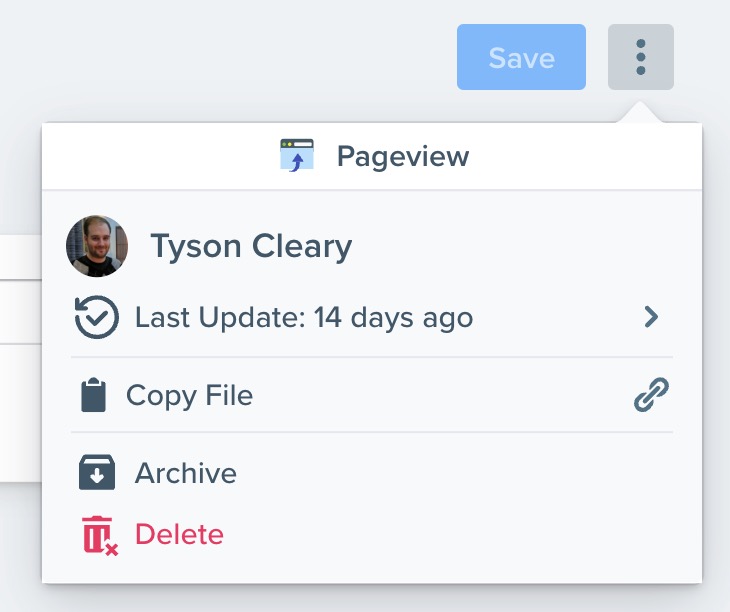
The Schema will then be moved to the Archive, which is found under the "Configure" tab at the top and then under the "Manage" section on the left navigation window -- or by clicking here.
Restore Schema
Under the Archive section, select the Schemas or Annotations you'd like to restore, then click the upper right dropdown and select restore.
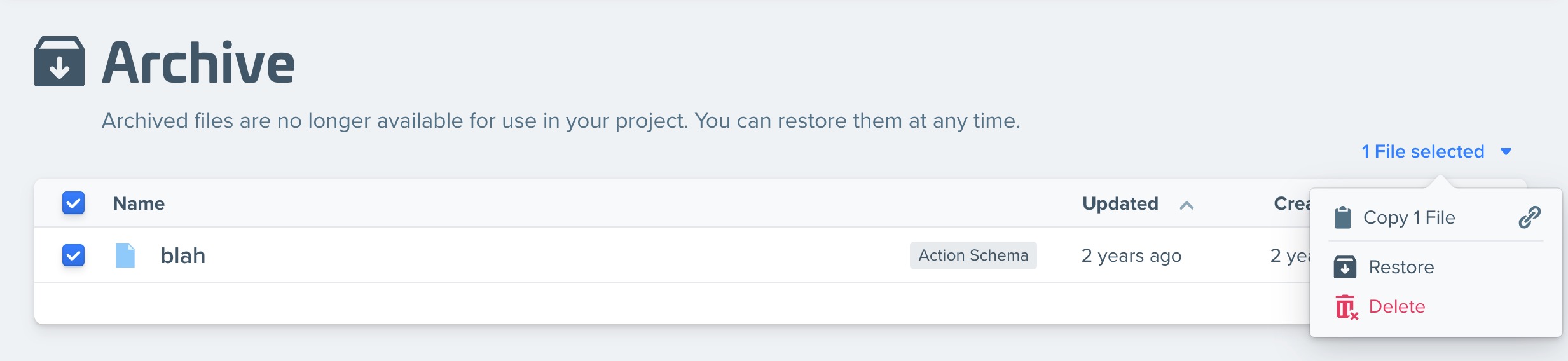
Updated 3 months ago
