Sharing Reports
Once you create your report, it's not going to be very useful if the right people don't see it. That's why it's important to always share your report to the correct teams or people.
Tagging Reports
You can tag reports to organize them for easy access. You can also share tags with team members so everyone on your team has access to them.
##Creating A Tag
To create a tag, you can click the 'Add Tag' Button on the left side when you are on the Analyze page.
![[5f22d4ac240548901ee06c5efc3514ef]_Image 2018-10-10 at 3.48.50 PM.png 2999](https://files.readme.io/66961a2-5f22d4ac240548901ee06c5efc3514ef_Image_2018-10-10_at_3.48.50_PM.png)
Adding Reports to Tags
Once you have created a tag, you can add tags to your reports by clicking on the ellipsis while viewing a report and click on 'Tag' from the drop-down.
Sharing Tags With Groups
You can also share tags with Group members. While viewing a tag, you can click the ellipsis on the right and click 'Share' and then select the Group or team you would like to share the tags with.
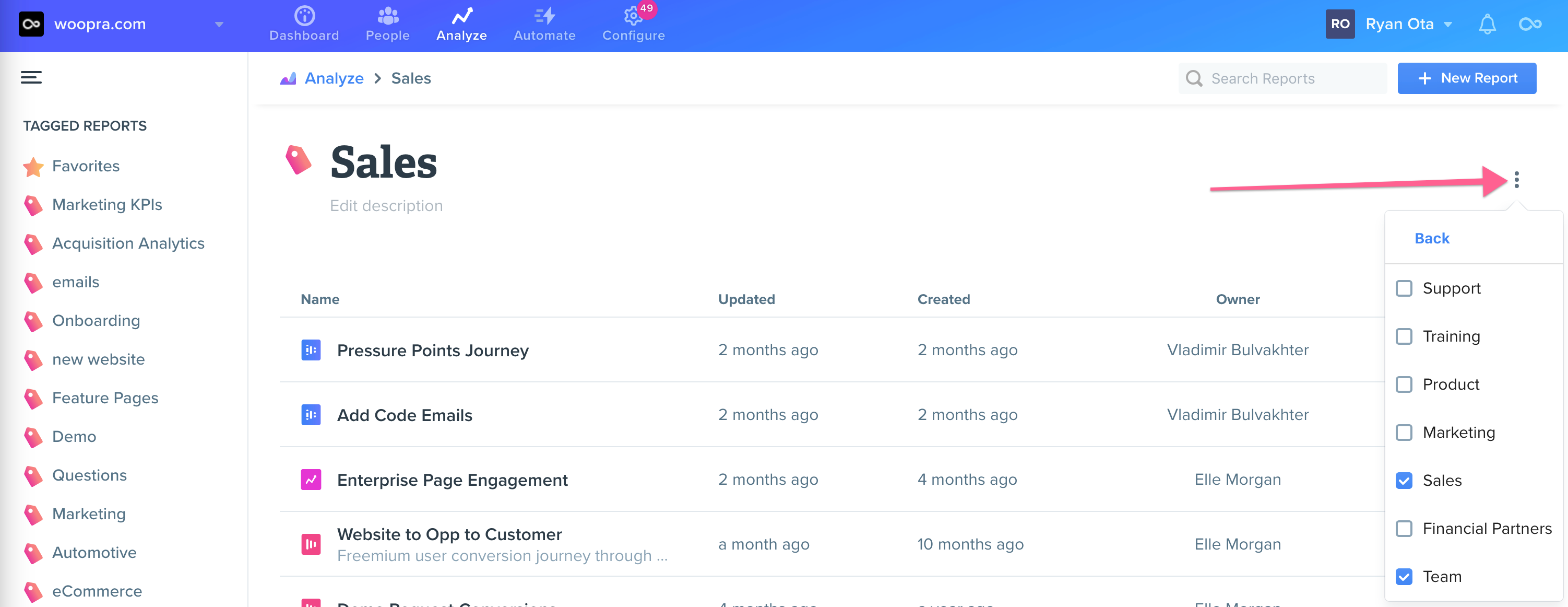
Snapshots
Snapshots generate a URL of the report you want to share. You can share this URL with anyone, whether they are apart of Woopra or not. This URL will link to a snapshot of the report you have created.
To take a snapshot, click the ellipsis and select snapshot. This will copy a URL for you to share. This is a public link, so anyone with the link will have access to that snapshot. This is an easy way to share reports with external teams or anyone whom you want to share the report with.
Editing the report will not change the snapshot, since the snapshot is a view of the report at the time when the snapshot was created.
Updated 3 months ago
