Users and Group
How to add users to Woopra and create Groups or Teams
Users
This is where you can add new users to your projects. To do this, you can navigate to the 'Configure' tab and click on 'Users' on the left. Then you can click on the 'New User' button on the top right.
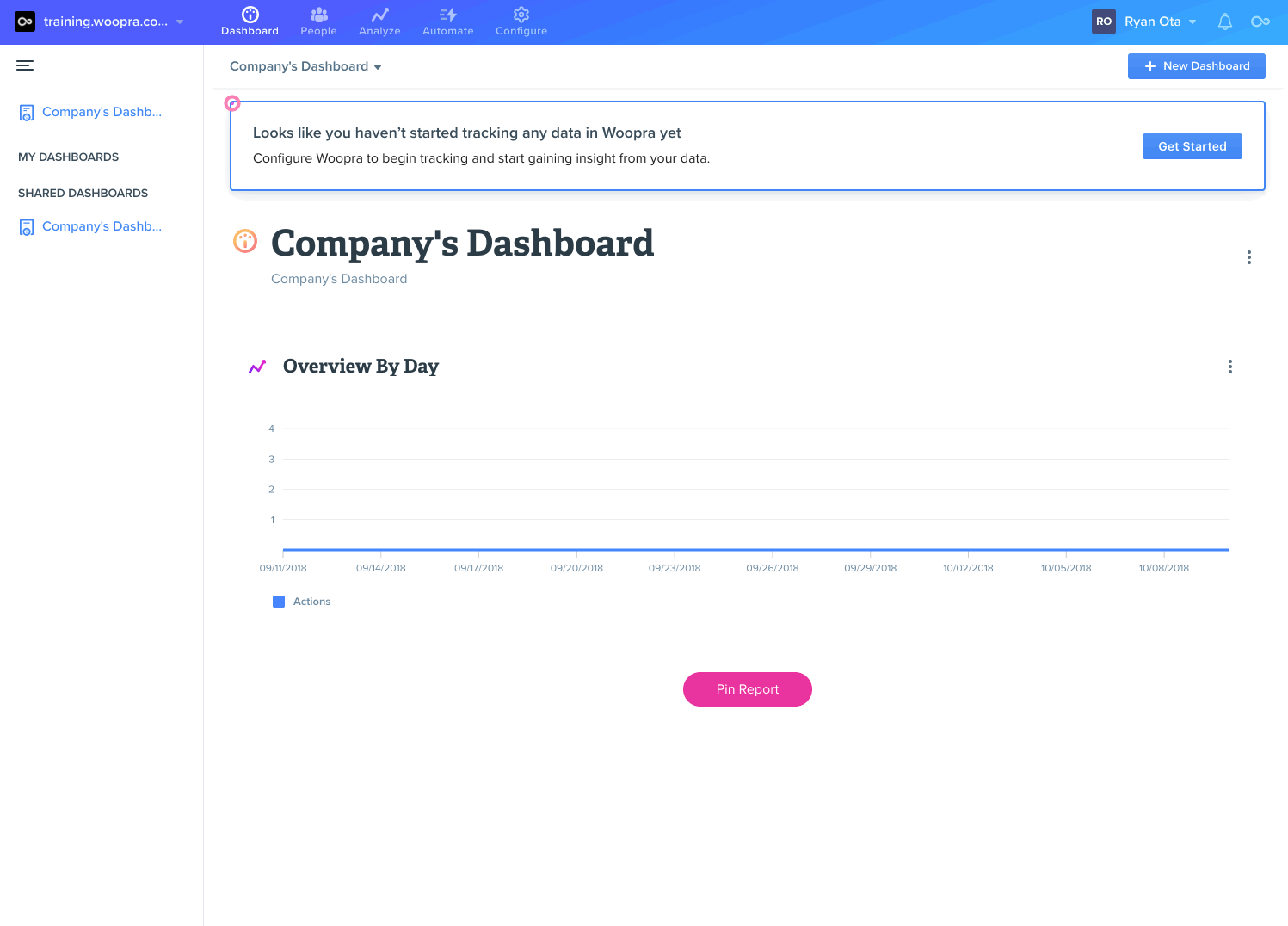
User Configurations
When you add a new user, you can select whether they are an Admin or Regular User. You can also select which group they belong to. You can also edit an existing member by clicking on their name when viewing the Users list.
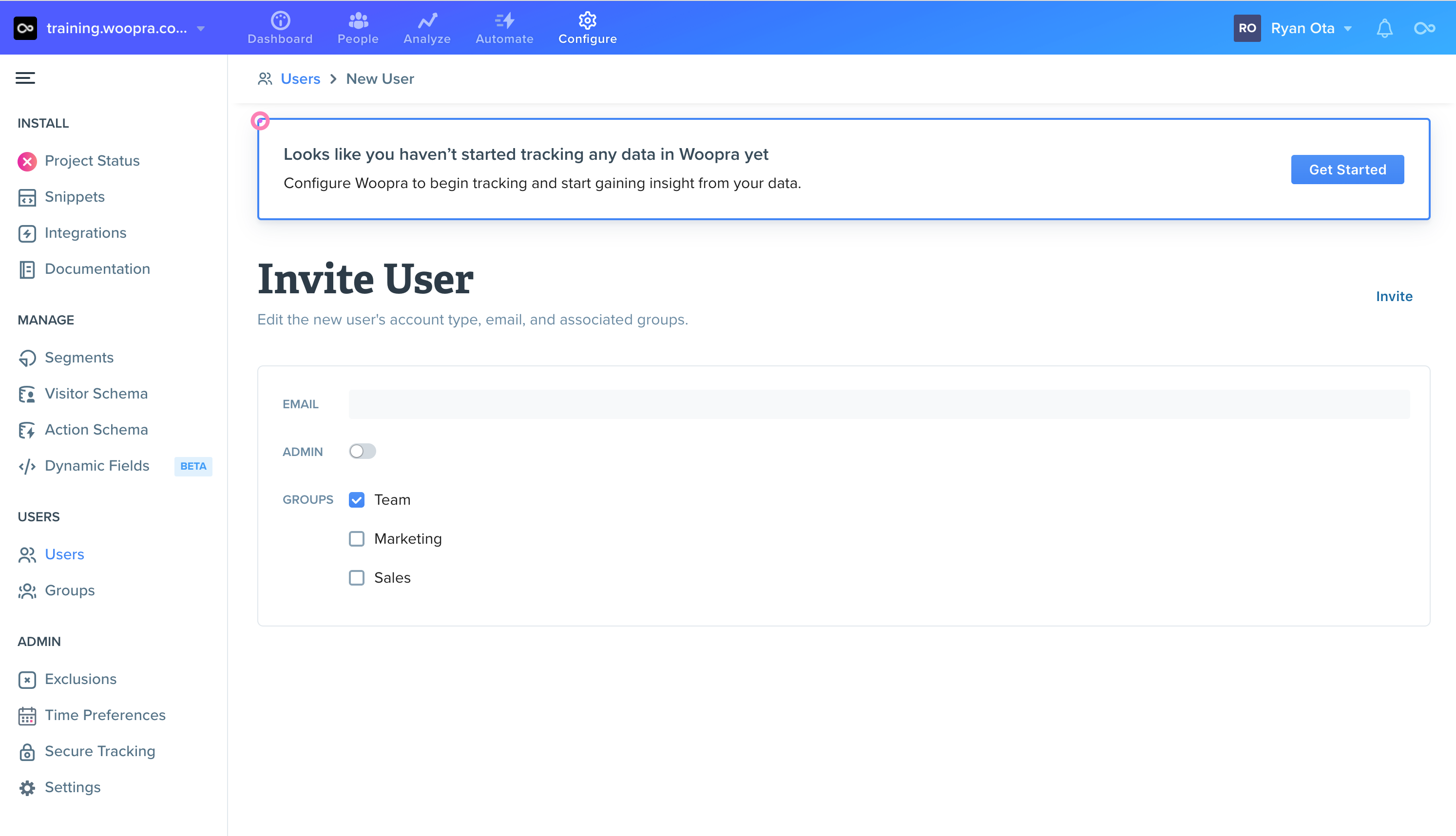
Groups
You can create different Groups or teams of people that have access to different reports or features. To create a Group, you can navigate to 'Configure' tab and click on 'Groups' on the left. Then you can click on the 'New User' button on the top right.
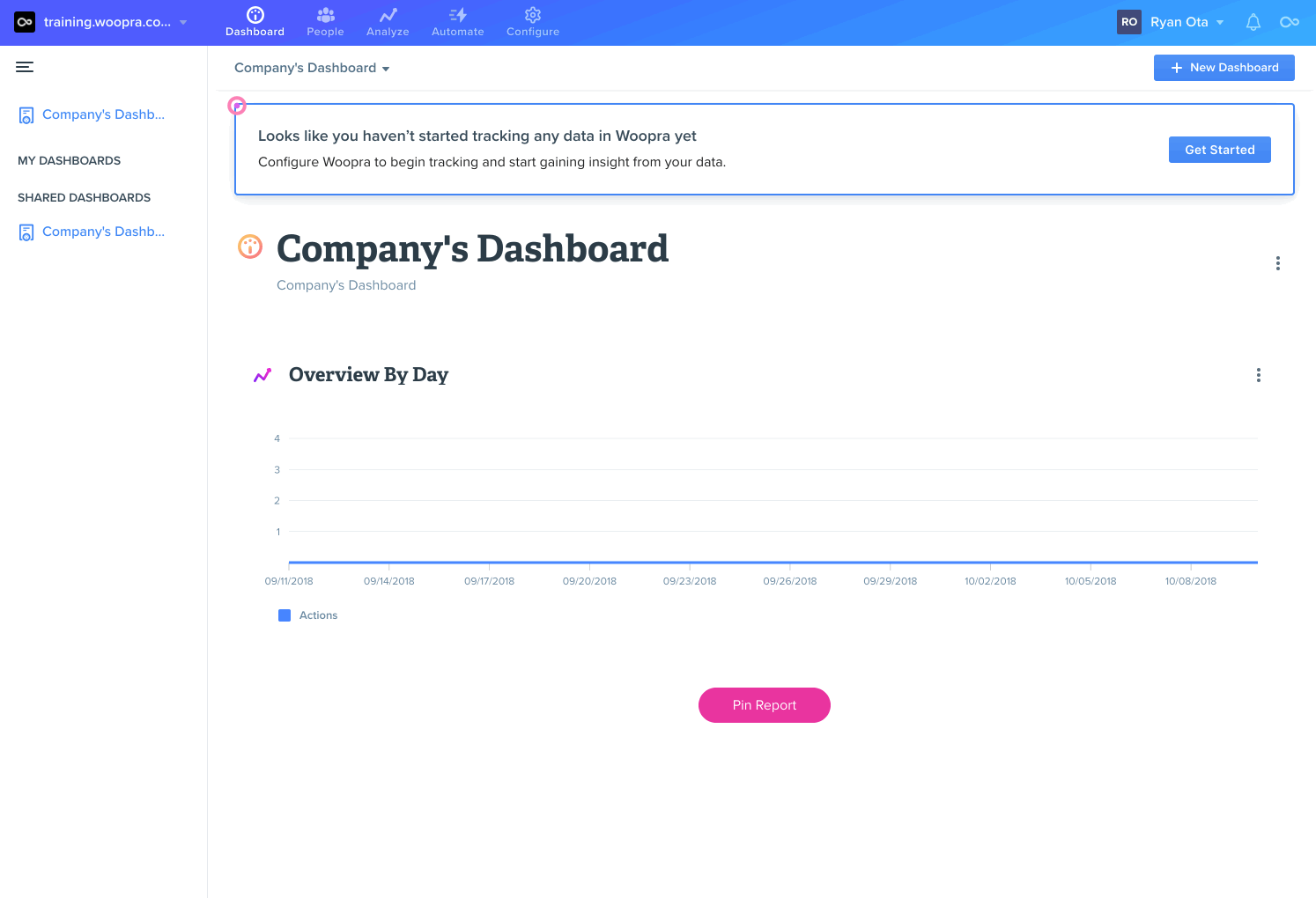
Group Configurations
After creating a Group, you can select what reports they have access to. You can also limit the group's access to Automations.
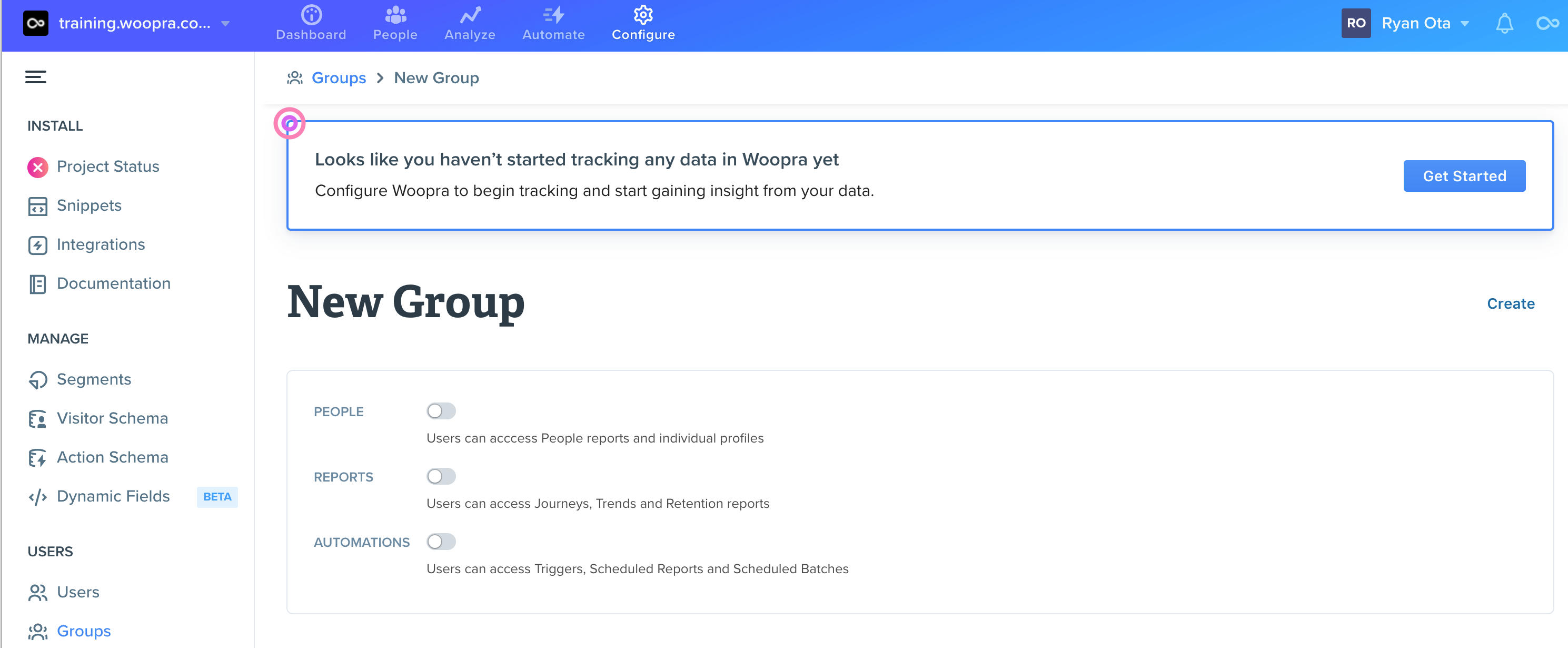
Updated 3 months ago
