SaaS Report Examples
Let's explore some helpful data points and reports that can be useful for SaaS companies.
Important Metrics and KPIs
Now that we are tracking the data we want, the next step is to make sense of the data. If you haven't already started tracking custom events, be sure to check out our SaaS Tracking guide.
SaaS has many important metrics and KPIs that we can look at. Some of these metrics can include the conversion journey, subscription data, churn rates, MMR and satisfaction or NPS scores. Let's take a look at some useful reports we can build in Woopra that can give us insight into these metrics and how we make better data-driven decisions.
Tracking the Conversion Journey
Typically for SaaS, users will go through a process of coming to your site, viewing your product offerings, start a trial, using some product features, and then finally convert to a paying customer or subscriber. Simple enough, but there is a lot that can go into this process and there's a lot of data we can extract.
One thing we can do to find out more is to build out a Journey report to get data on this process. We'll be analyzing users that went to our homepage, what were the top pages they viewed before signing up for a trial, did they add the code to their site, run a report, then finally convert to a paying customer.
Let's take a look at this example Journey for Woopra and how we went about building it:
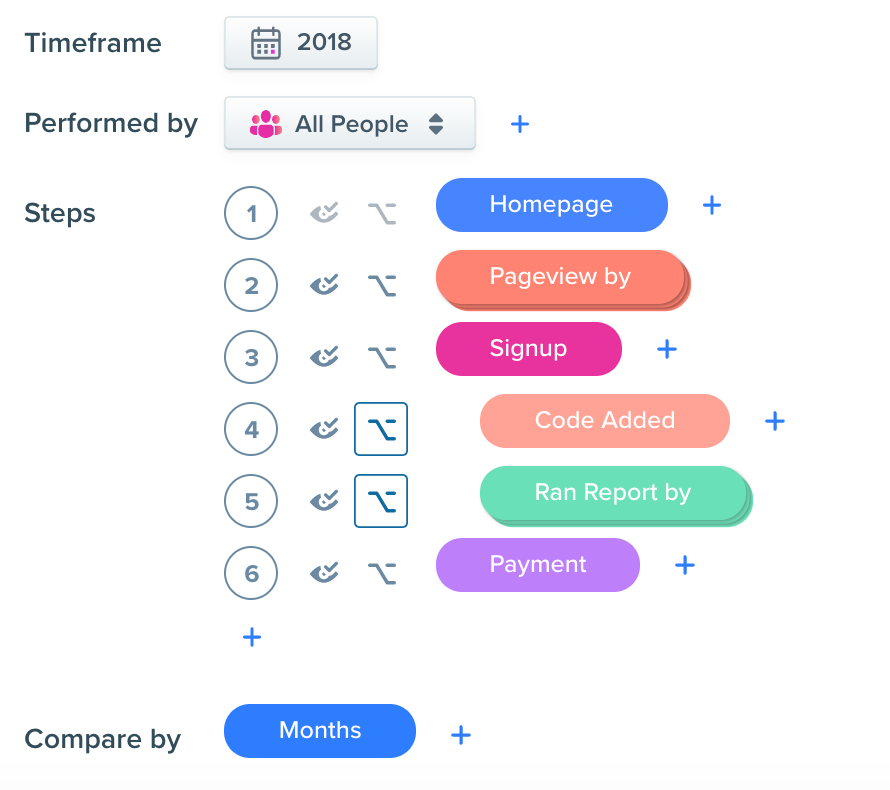
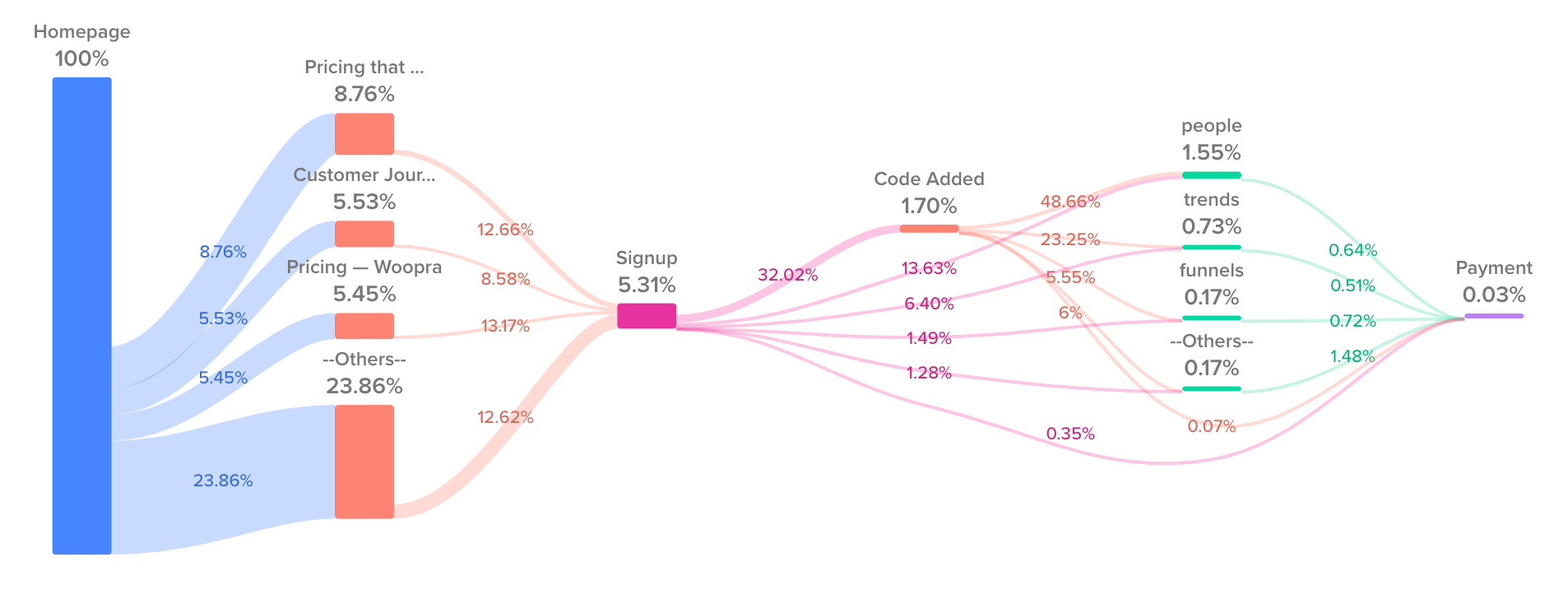
Step 1 - Add a page view for our landing page. This will get all the users who came to our site.
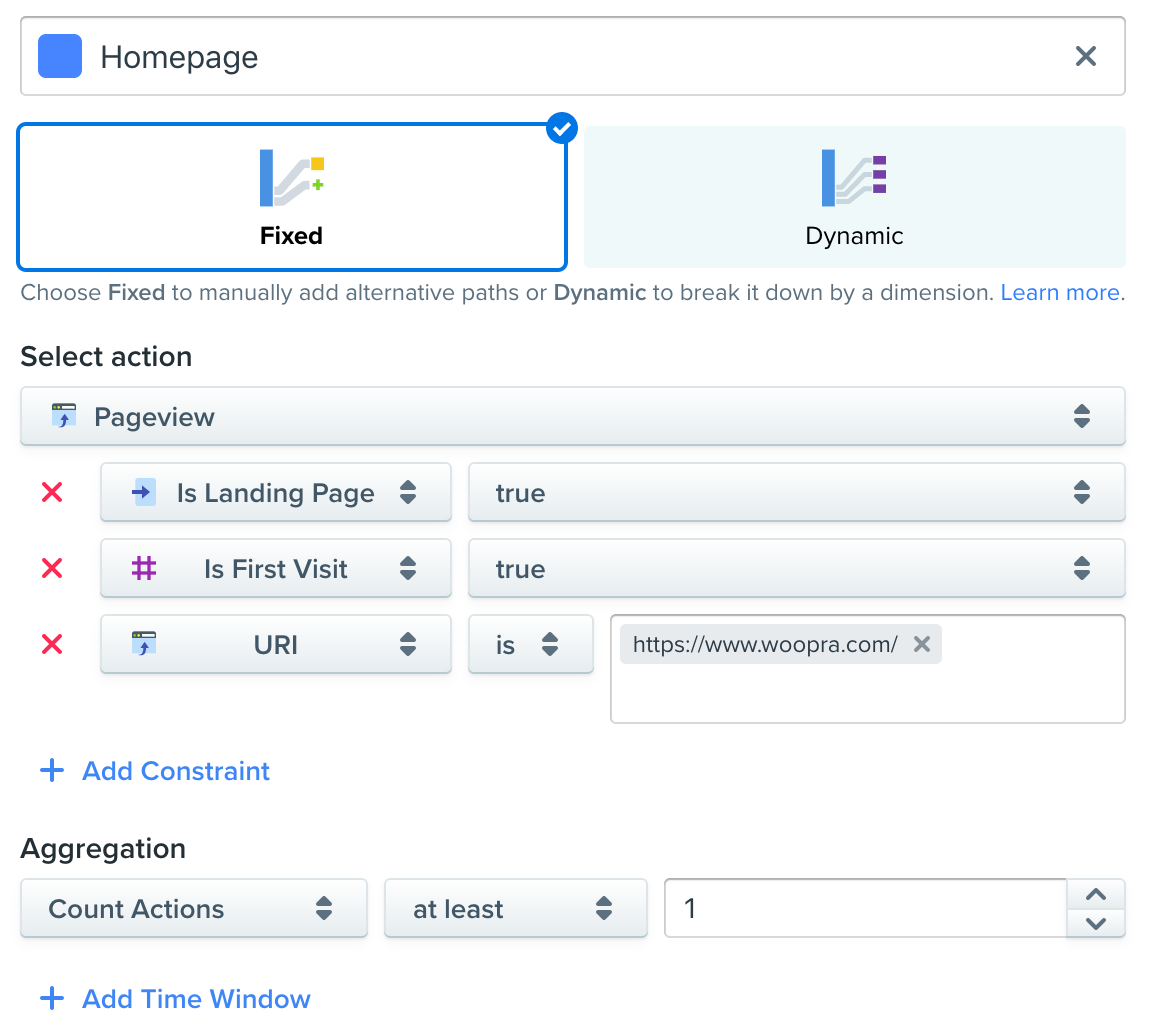
Step 2 - We want to see which pages our users are viewing before signing up for a trial. We can add a dynamic step to have Woopra show us our top most viewed pages.
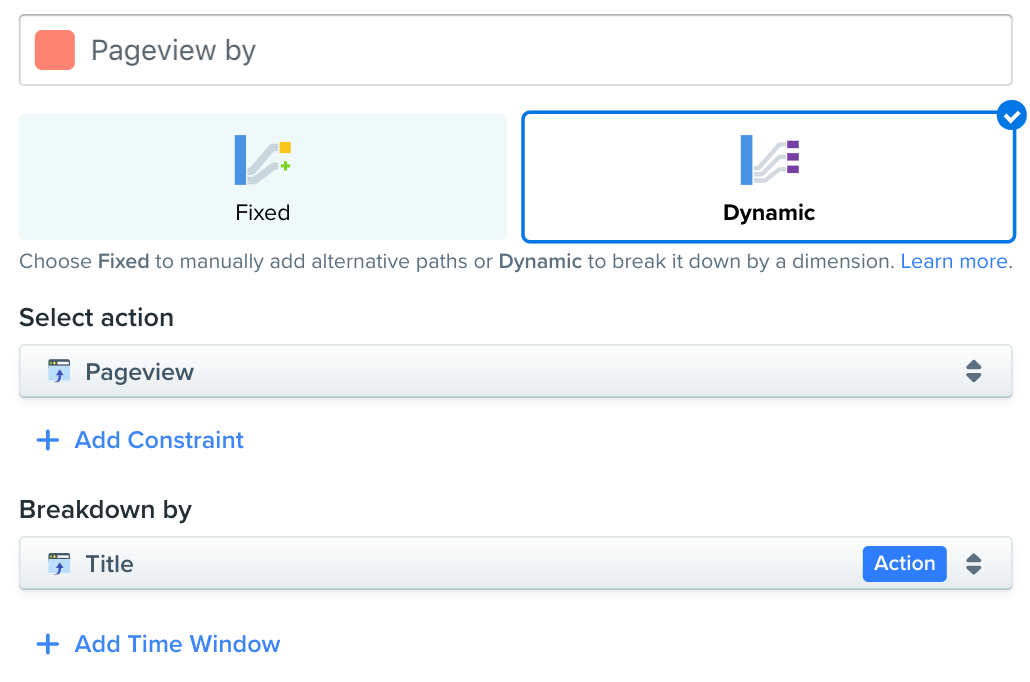
Step 3 - Our sign up step. It's a good idea to track your sign up events so you can add this as a step for analysis. We'll select this event to see how many users are signing up after viewing our site. We've made both of these steps optional so the user's do not need to complete these steps in order to move to the final step.
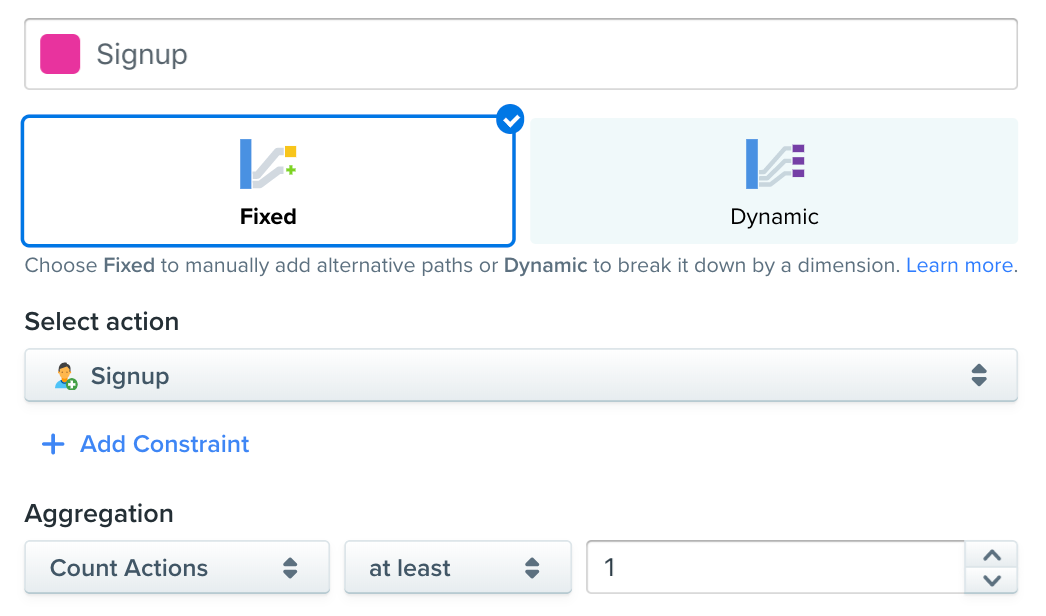
Step 4 and 5 - In these steps, we'll track product usage. We want to know what product features are driving conversions. It's good to track all your product usage as events so you can add this step for analysis.

Step 6 - For our last step, we want our conversion event. Whether this is a payment event, or a subscription started event, this is where the customer converts to paying. We'll select our payment event for this example.
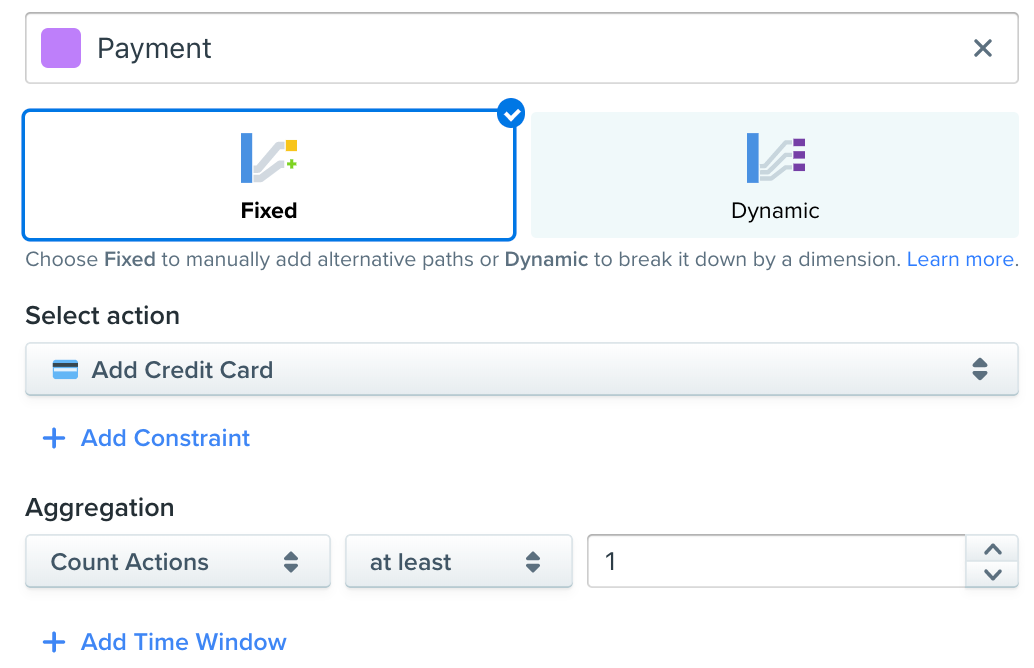
Lastly, we'll break this report down by Months and we can see a complete Journey of the conversion process.
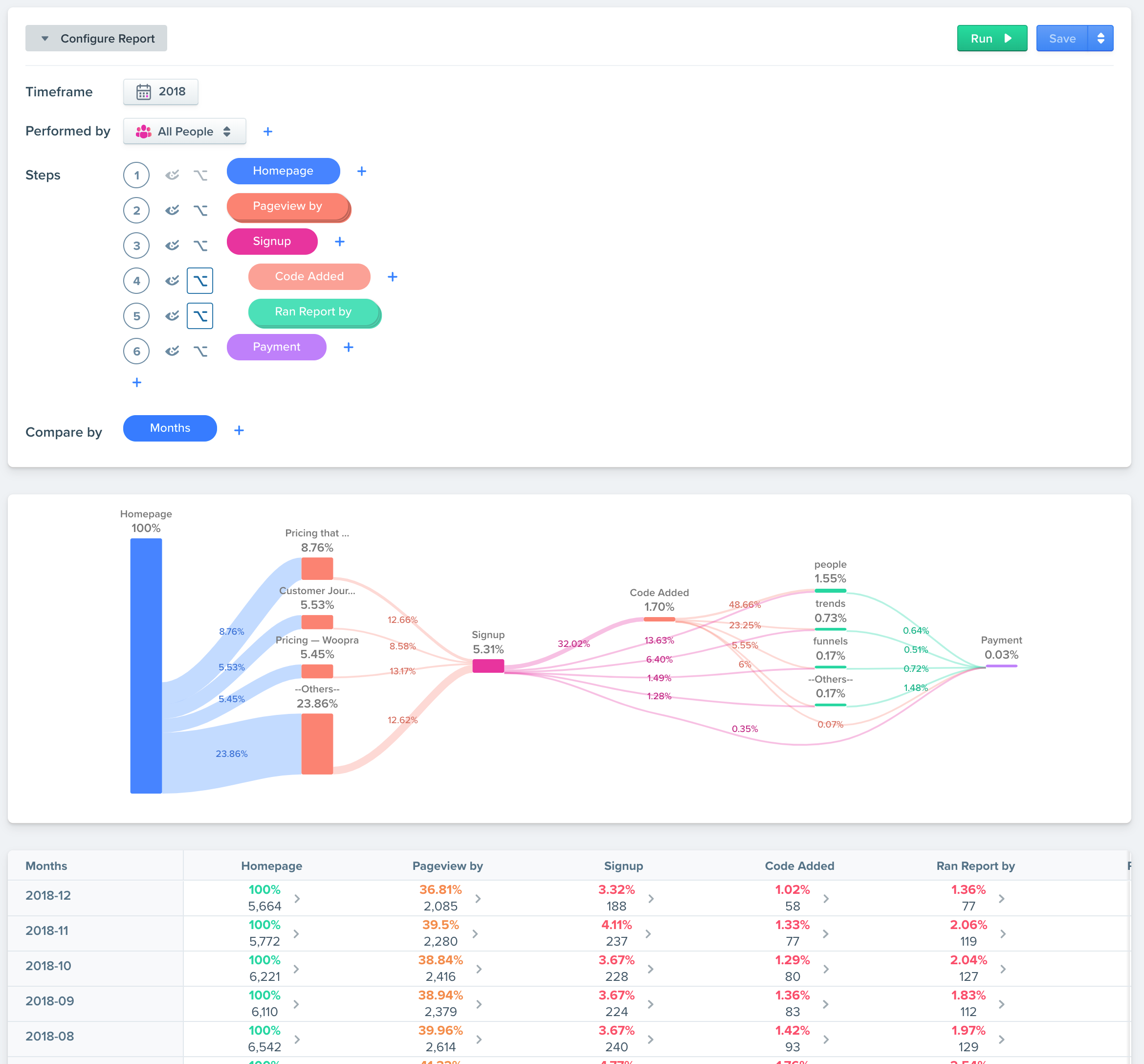
What insights can we gather from this report?
Site Improvements
Now that we have this data, we can see where some dropoffs occur and this can indicate areas of improvement. We can see after users sign up, only about 32% are adding code to their site. This could indicate a bottleneck in the conversion process. We could improve this step and see higher conversion rates.
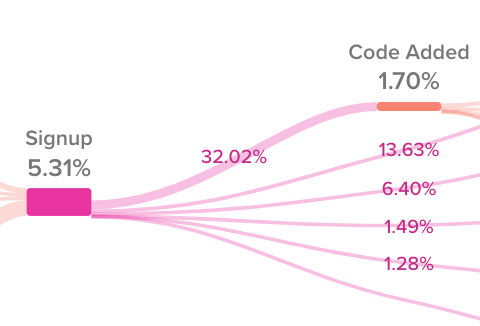
Drilldowns, Triggers, and Automations
We could even drill down for specific steps to see which users didn't move on to the next step. Once we have this list, we could run some outreach campaigns to try and re-engage these users. Additionally, we could create a Profile Report based on users who signed up but didn't add code. This is another way we could get that list of users.
Improving Funnel Conversions
From this report, we can also learn which features are driving conversions. We could even make additional Journey reports focusing on specific features to get a more micro view of the Journey. This can bring some useful insight to help drive conversions. If we know what our top-performing products are, we could change our marketing and website to highlight these items and drive more subscriptions.
Tracking Subscriptions and Churn
SaaS companies often have a subscription model for certain products or services. Using a Cohort report, we can monitor the health of our subscriptions and churn.
Step 1 - Select your timeframe and initial action such as a subscription 'signup' event. You can add constraints as well if you want to focus in on a specific subscription tier or plan as well.
Step 2 - Select your repeat action which is the subscription pay event.
Step 3 - Select your metric. We can count users to see the number of subscribers.
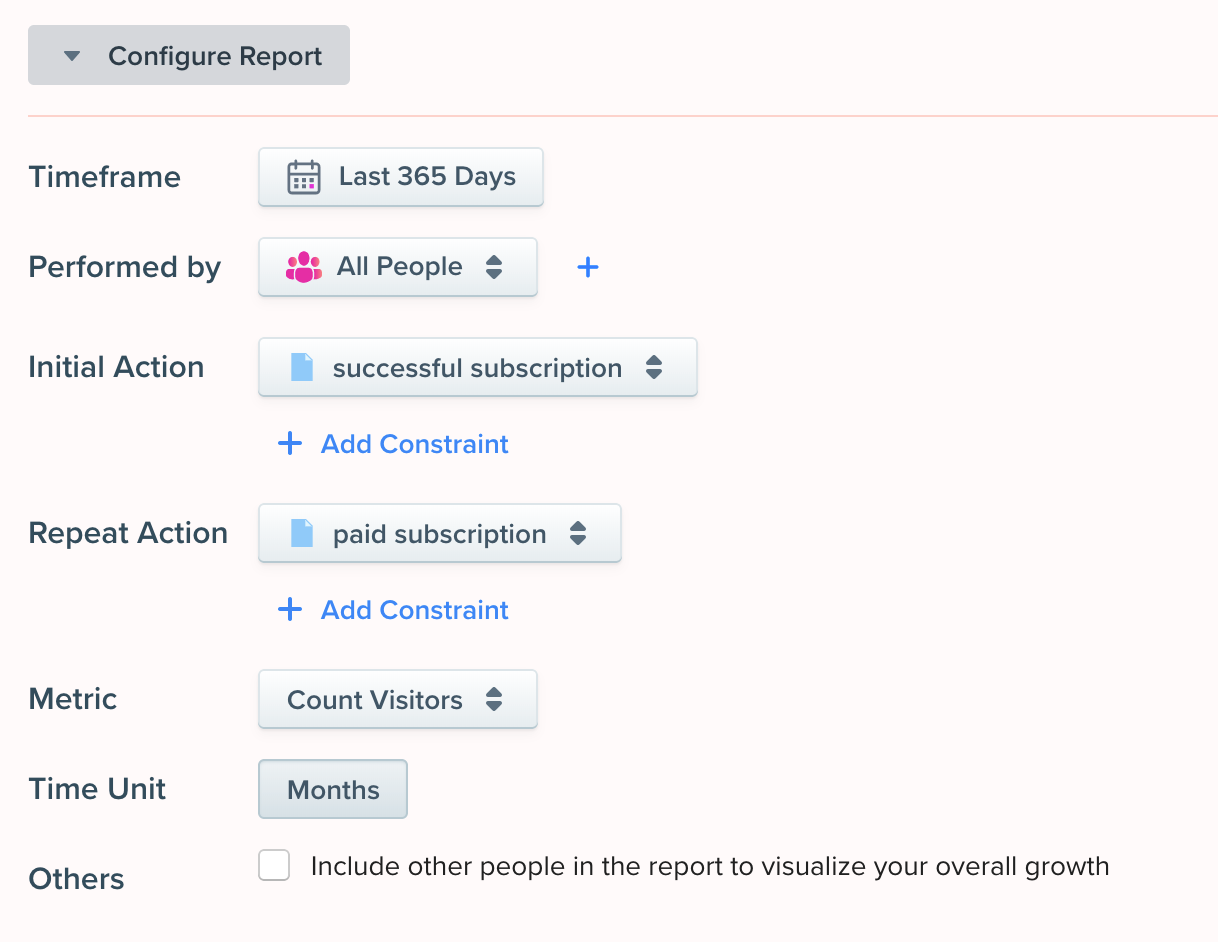
What insights can we gather from this report?
Churn Monitoring and Benchmarking
Now that we have this data, we can look at the report below and this will give us a clear view of churn and renewed subscriptions.
We can see how many subscriptions are created each month, and how many continue to renew their subscriptions.
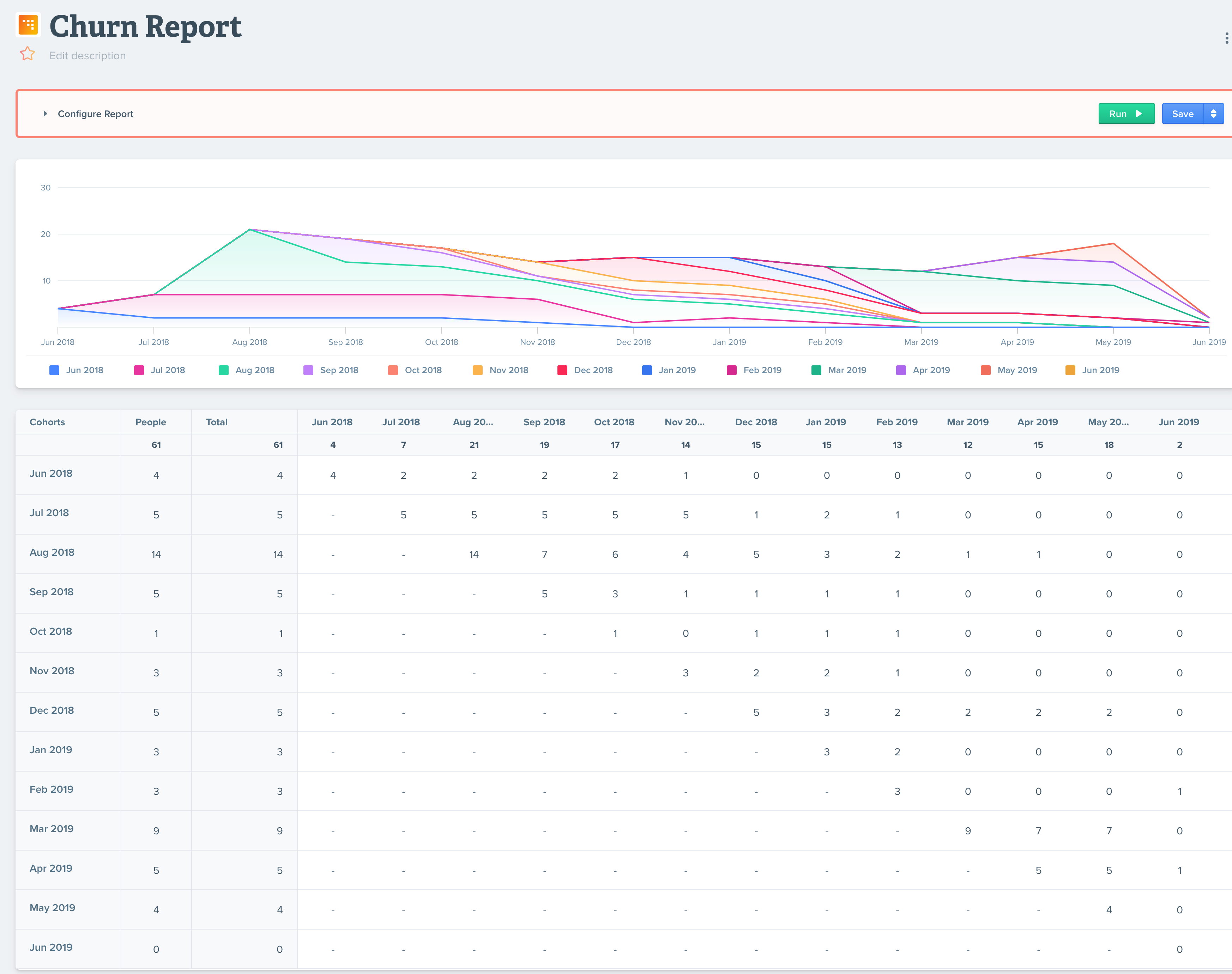
Sales and Subscriptions Amounts
With a simple change to our configuration, we can change this report to show total sales numbers and amounts.

When we change the metric to 'sum of total', we can see a revenue and subscription report with total amounts.
Campaign Tracking Attribution
Another important aspect to conversions and sales is to find out which campaigns are working the best. For this, we highly advise the use of UTM tags for any incoming links.
Woopra will automatically track this data so you can build out reports based on specific campaigns. We can create an attribution report to see which ones are performing the best.
Step 1 - After we select our timeframe and segment, we will select our initial action. This is where we want to start the analysis of the Attribution Report. For our example, we want to start at the beginning of the user's profile so we'll select Any Action.
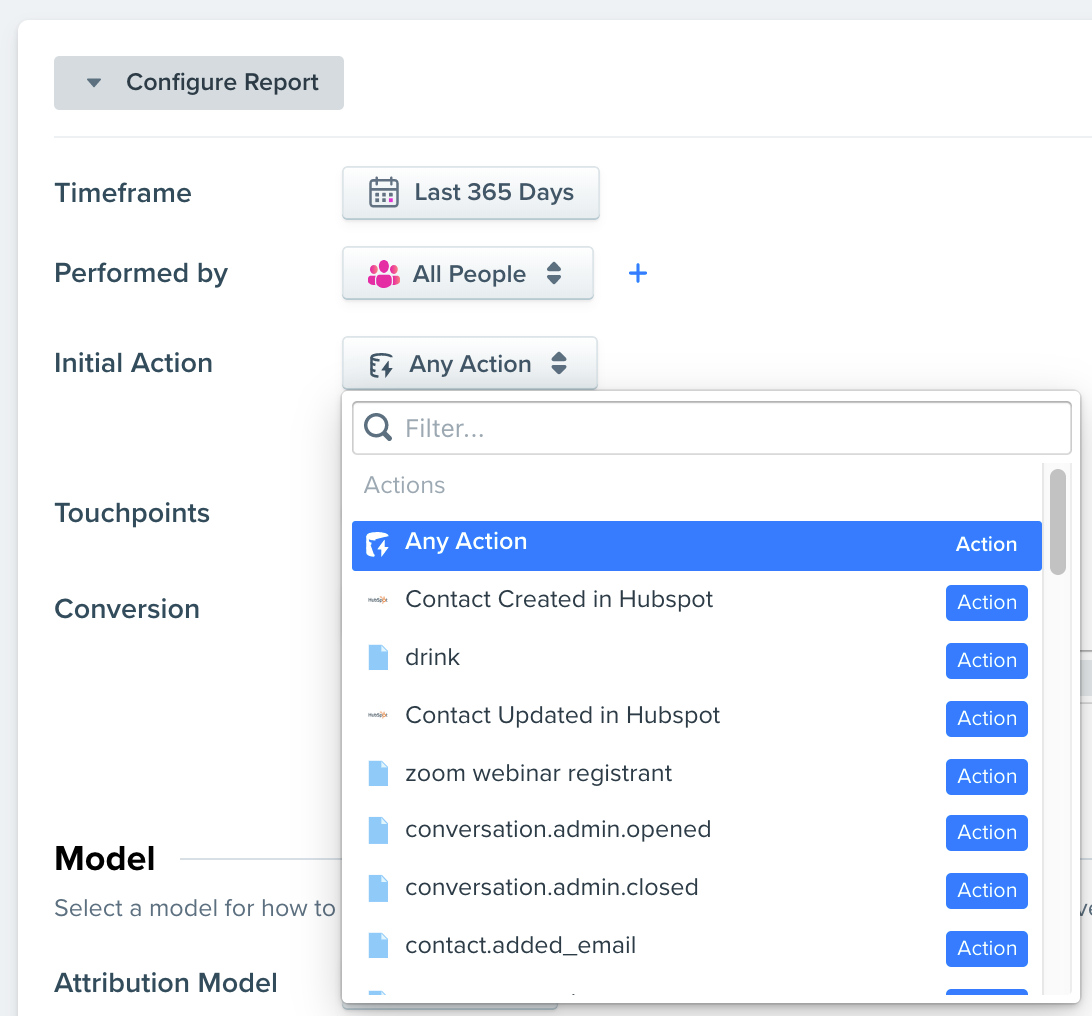
Step 2 - Next, we want to define the touchpoints or the actions that are contributing to the conversion event. Here we'll select a Page View event where a Campaign Name exists. We want to break this report down by the various Campaign Names, so under the Dimensions, we'll select 'Campaign Name'.
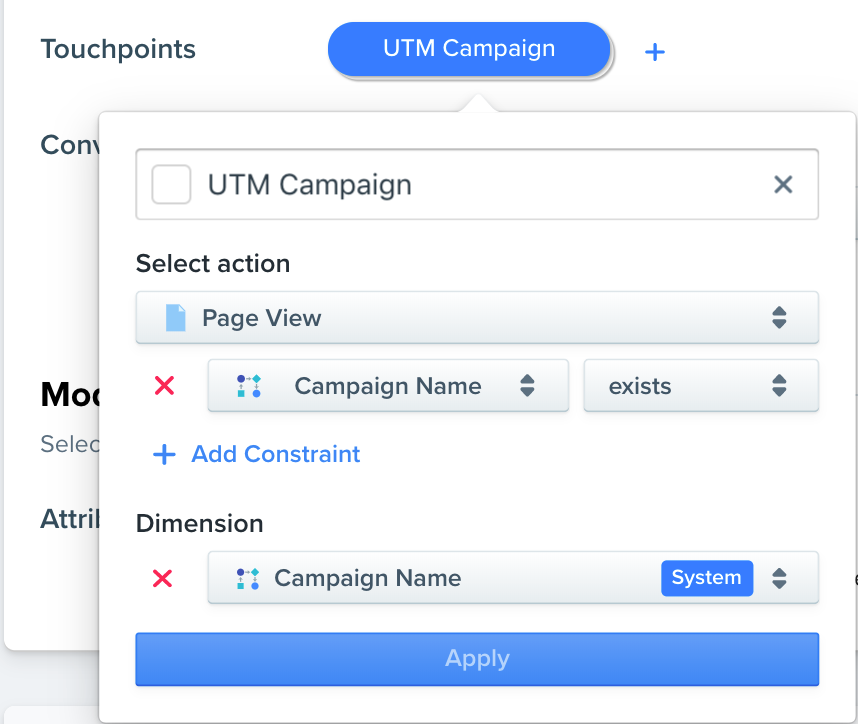
Step 3 - We want to define the actual conversion event. This could be a signup event, a payment, a subscription, etc. For this set, our conversion event will be when they visit the contact page.
Step 4 - Lastly, we need to choose an attribution model to define how we want to distribute the attribution. We'll just select 'Last Touch' because we want all the credit to go to the last campaign that the user came to the site from before the conversion. To learn more about the models, check out our documentation on the [Attribution Reports(doc:attribution).
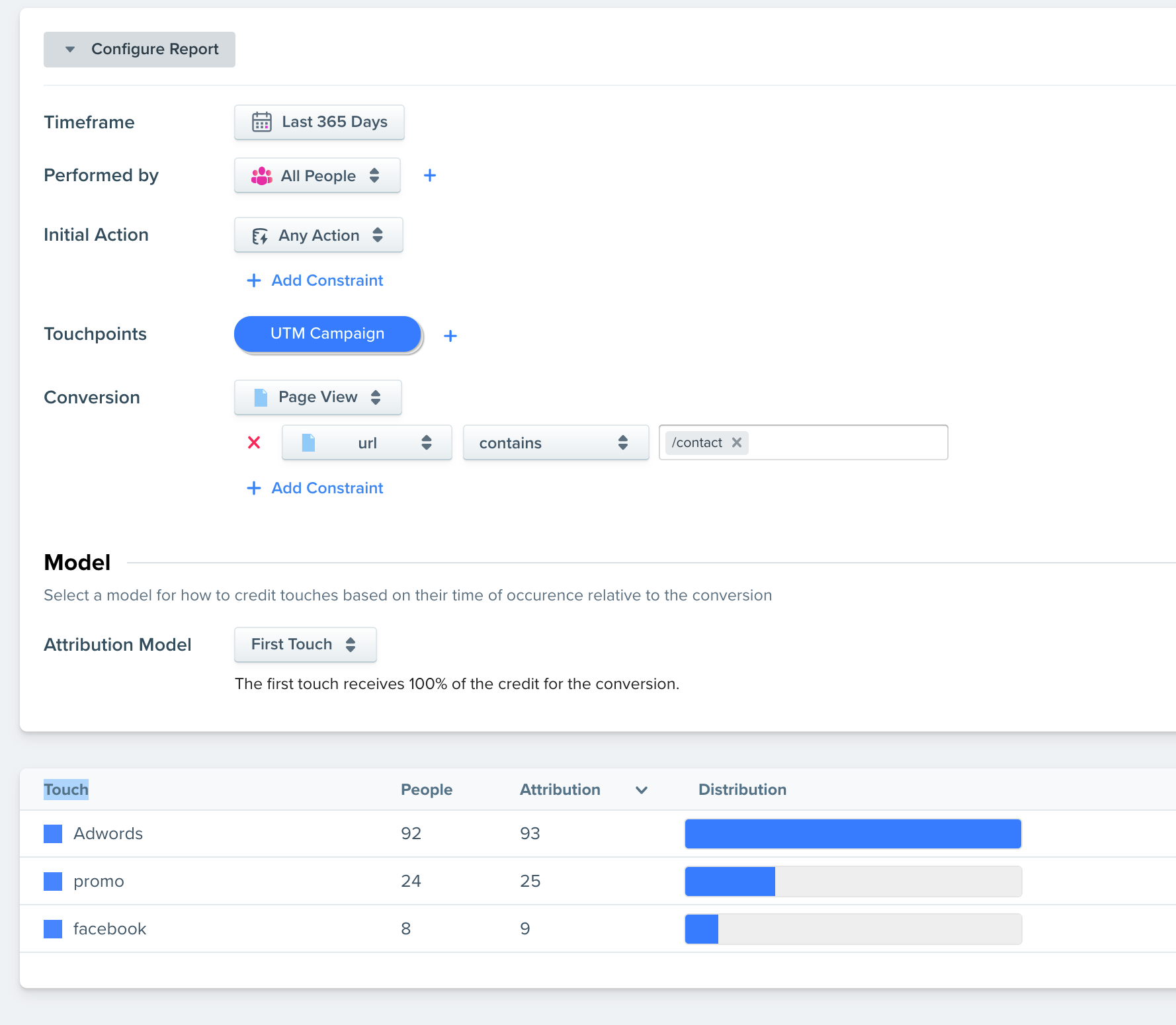
What insights can we gather from this report?
Best Marketing Channels
This report will show us the overall number of people that are coming to your site and then converting. We can see that Adwords is working the best.
Facebook/Adwords Order Tracking Trends
We can dive even deeper and find out how specific campaigns are doing. We could change the touchpoints to be specific campaigns by adding parallel touchpoints for each specific campaign.
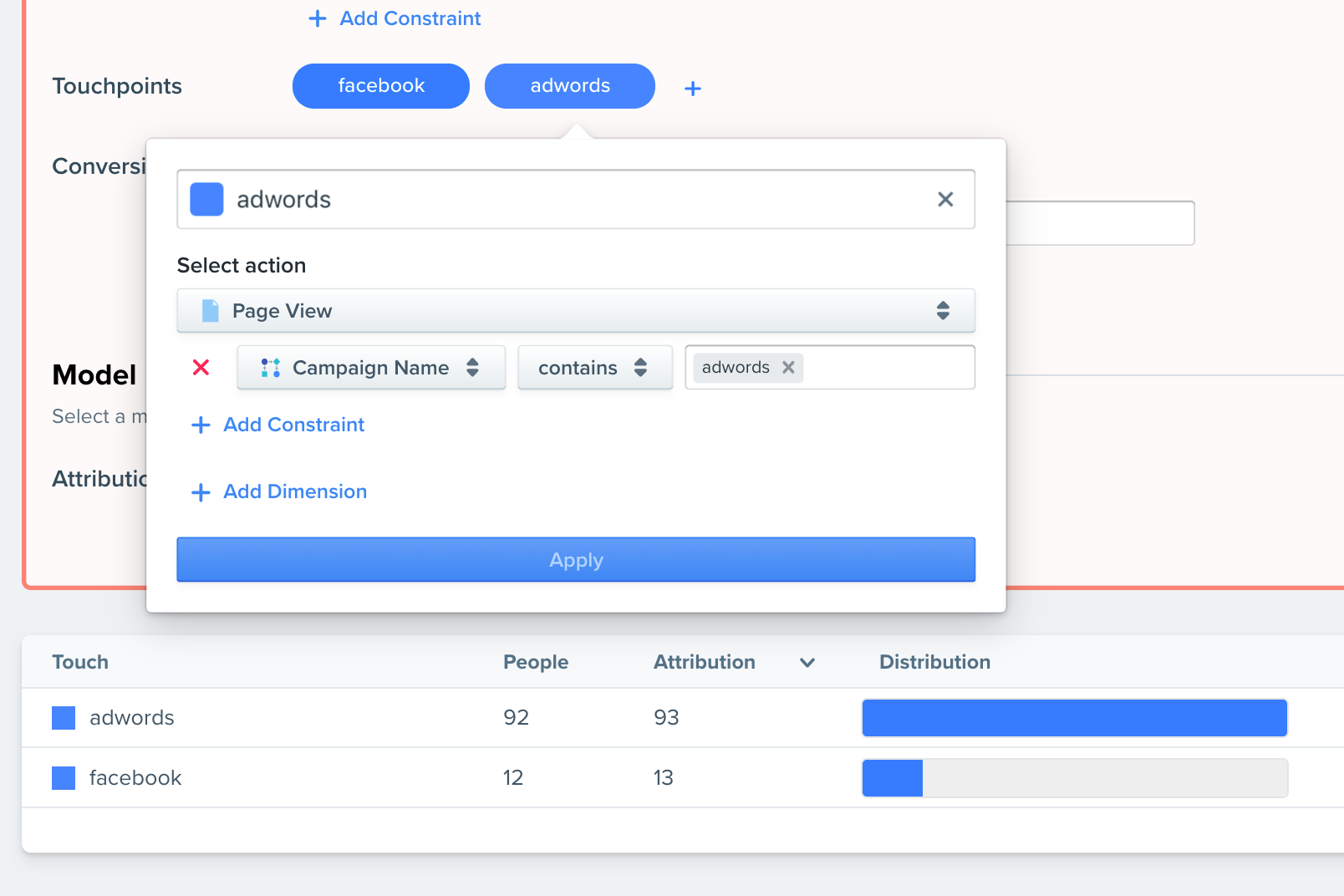
Step 1 - In our Trend Report, we'll first filter on a specific segment of users. We want to see only users where their 'first campaign source' contains 'facebook' and 'facebookads'.
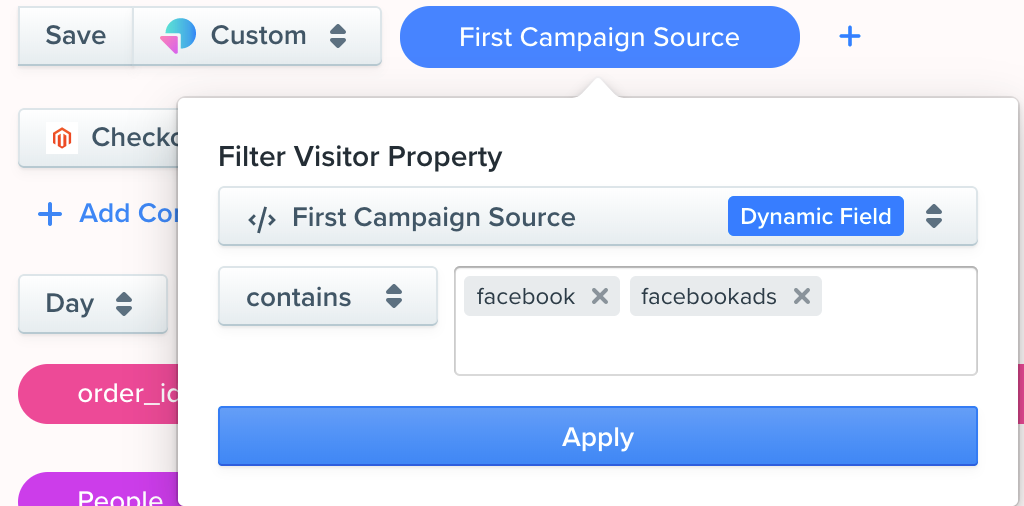
Step 2 - Next we'll select our action which is our Checkout event.
Step 3 - Lastly, we'll select what we want to compare by. Here we have order_id, email, first campaign source, and the total.
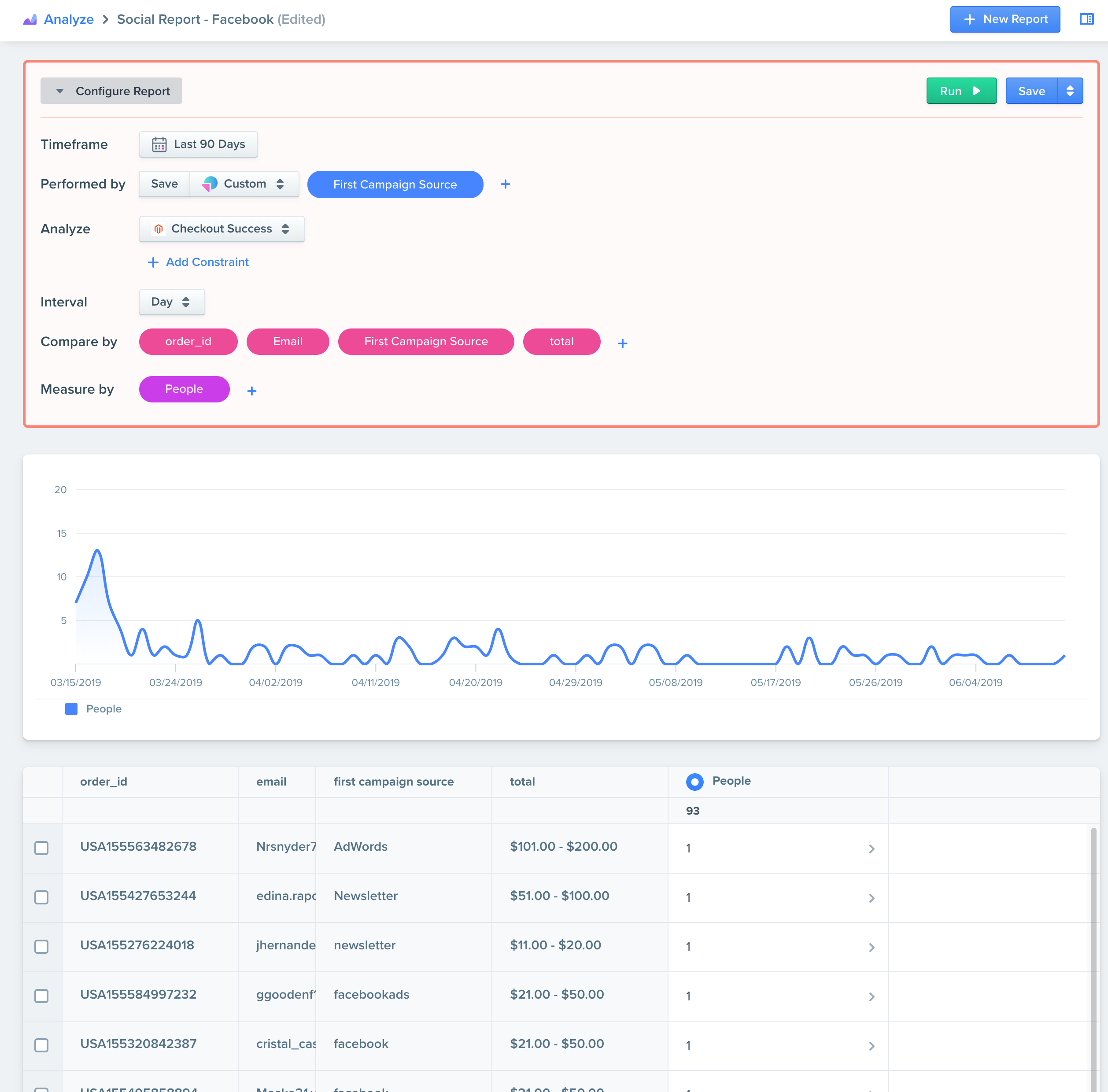
What insights can we gather from this report?
Campaign Performance
Here we have really useful information on how our Facebook ads are doing. We can create similar reports for other campaign sources as well, then we can see which orders are attributed to which campaigns. Again, if we're in marketing, this is super valuable info. We can clearly see who is ordering what, and which Facebook campaign drove the most sales.
Order Lists and Reports
Lastly, we can build out a report to see all the lastest subscriptions.
Step 1 - First we'll select our timeframe and action. We want a list of recent subscriptions so we'll use our Stripe integration and the 'subscription updated' event.
Step 2 - Next we'll add the relevant columns. You could select the plan type, trial start and end dates, total plan cost, etc.
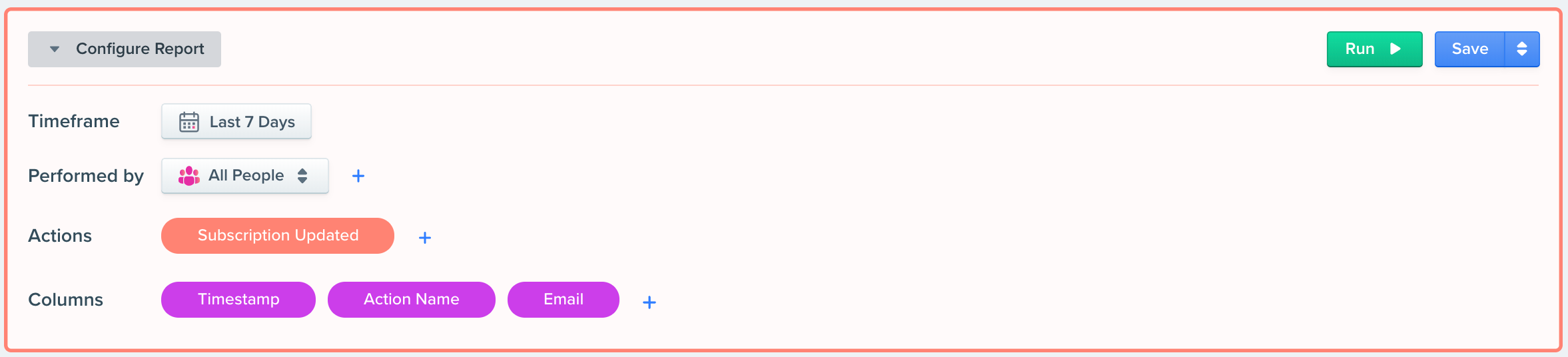
What insights can we gather from this report?
See All Your Subscriptions
This report is great for a straight list of subscriptions and who made them. If we export this list, we can find out which plans are selling the most. This can give us a general overview of popular plan types so we can focus on offerings and make adjustments to plan tiers. We could even use this list to email users that purchased a certain plan and ask for reviews or product feedback.
Explore Your Data
I hope these examples give you some ideas about the reports you can build and the types of questions you can answer. We encourage you to explore your data and experiment with the different reports because you never know what important trends or metrics you might uncover.
Updated 3 months ago
