Drilldown Reporting
When creating various reports, you can drill down or filter on various data points in your reports. You can drill down to any report from Journeys, Trends, People, and Retention Reports.
Drilldown Reports
Journey to Trends Example
You can click on a data point in the Journey and drill down to a new report. We can choose from any of our existing reports. Here, we're drilling down to a Trends Report on the 61 people that completed step 3 in our Journey.
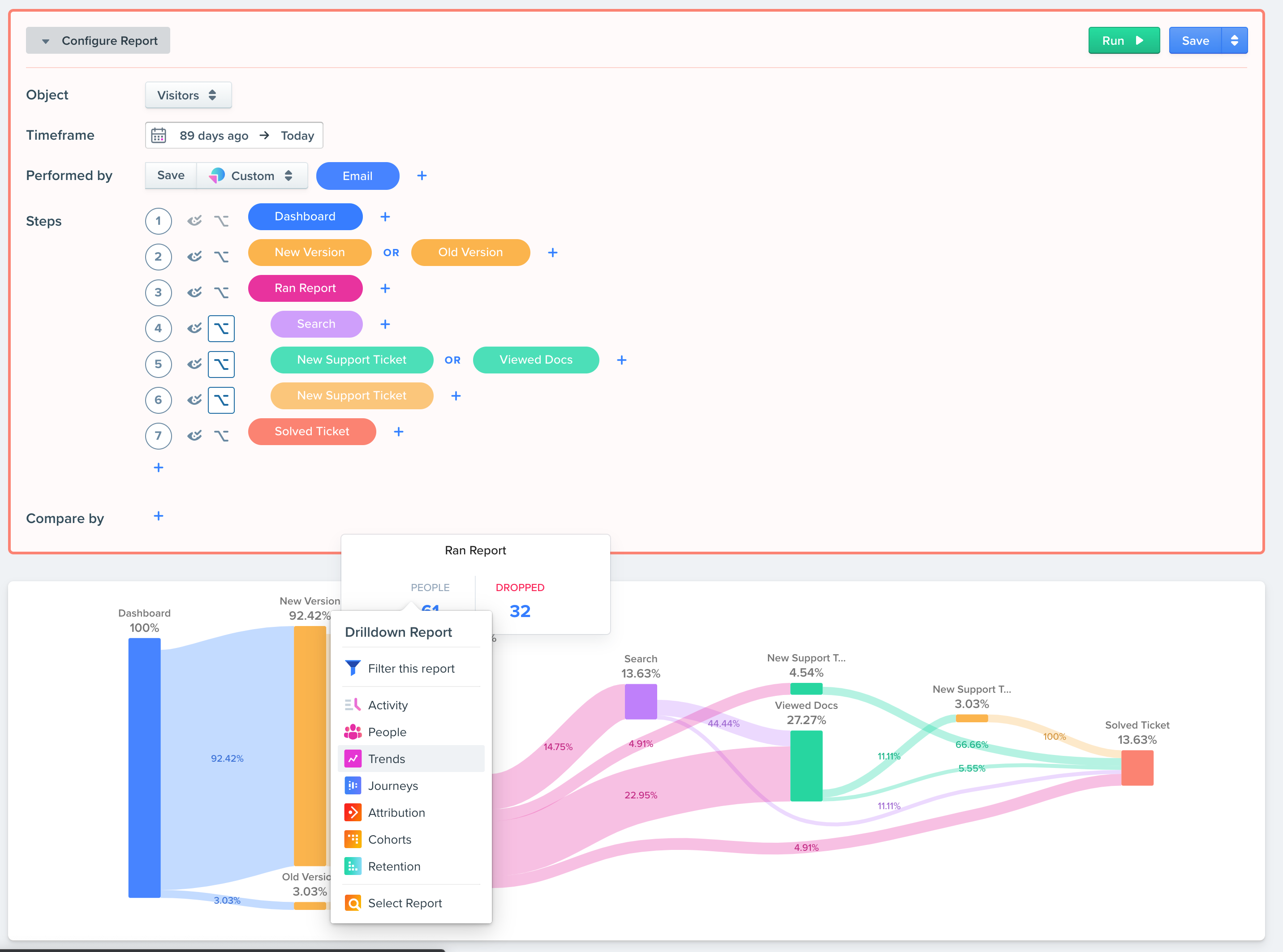
After you drill down to the new Trend Report, the new report is segmented on those 61 people. We can also edit the Trend Report by adding additional "Compare By" filters to breakdown the data even further.
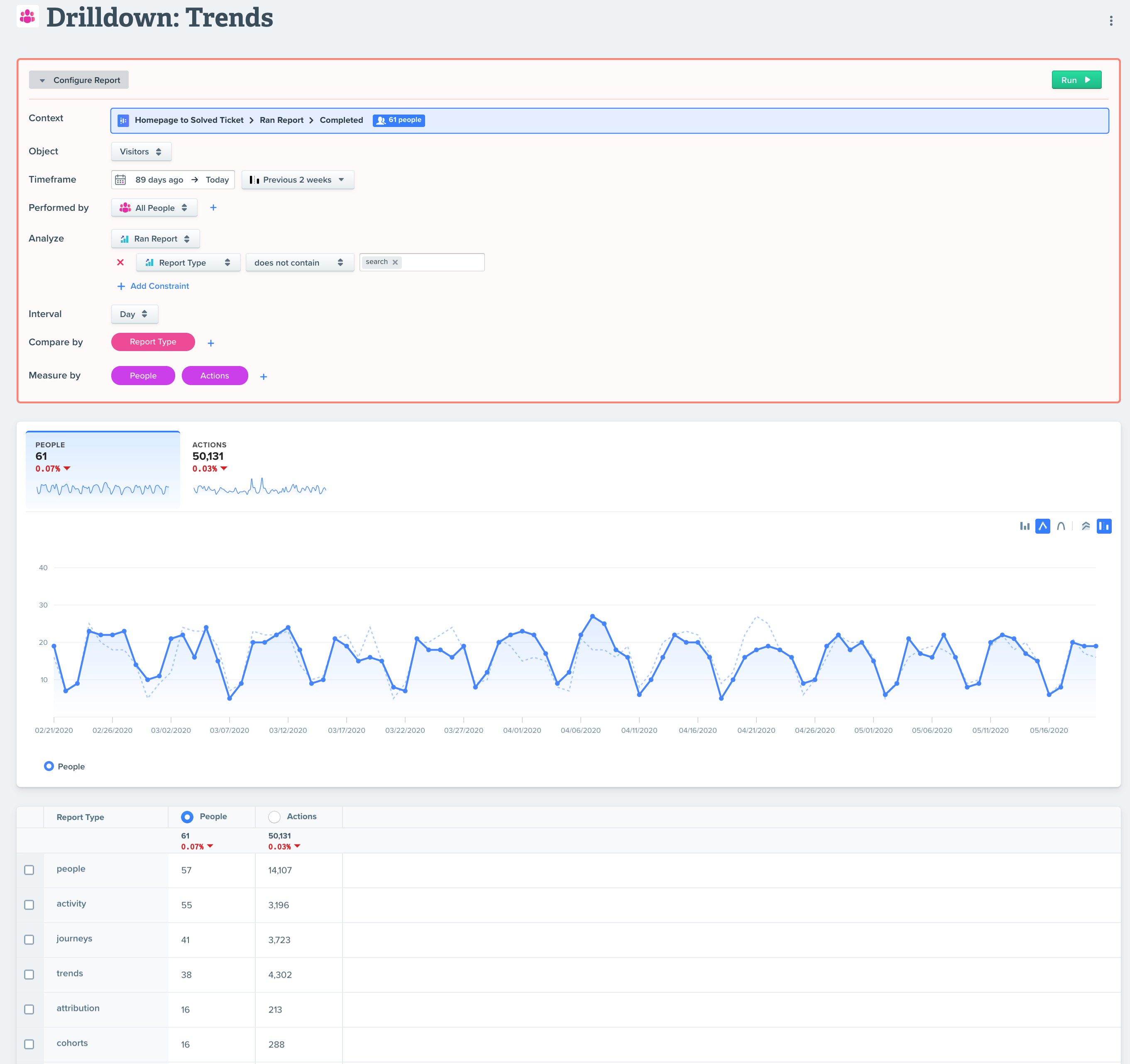
Filtering Reports
Instead of drilling down to a new report, we can also filter the current report based on the data point. Let's take a look at that same Journey Report.
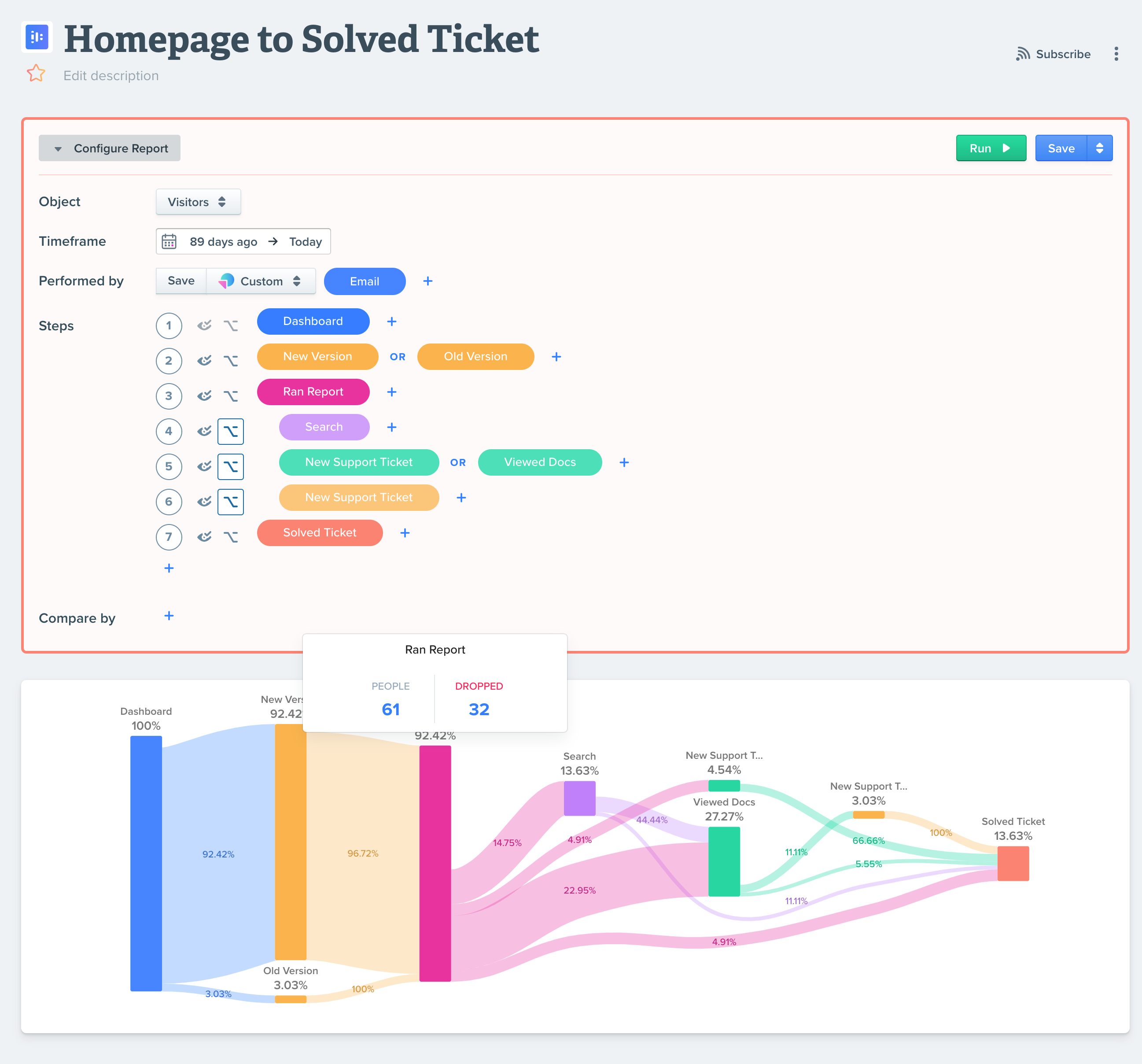
As you can see, we have 61 people who "ran a report" in step 3 in our Journey. Now I can filter this same report based on those 61 people.
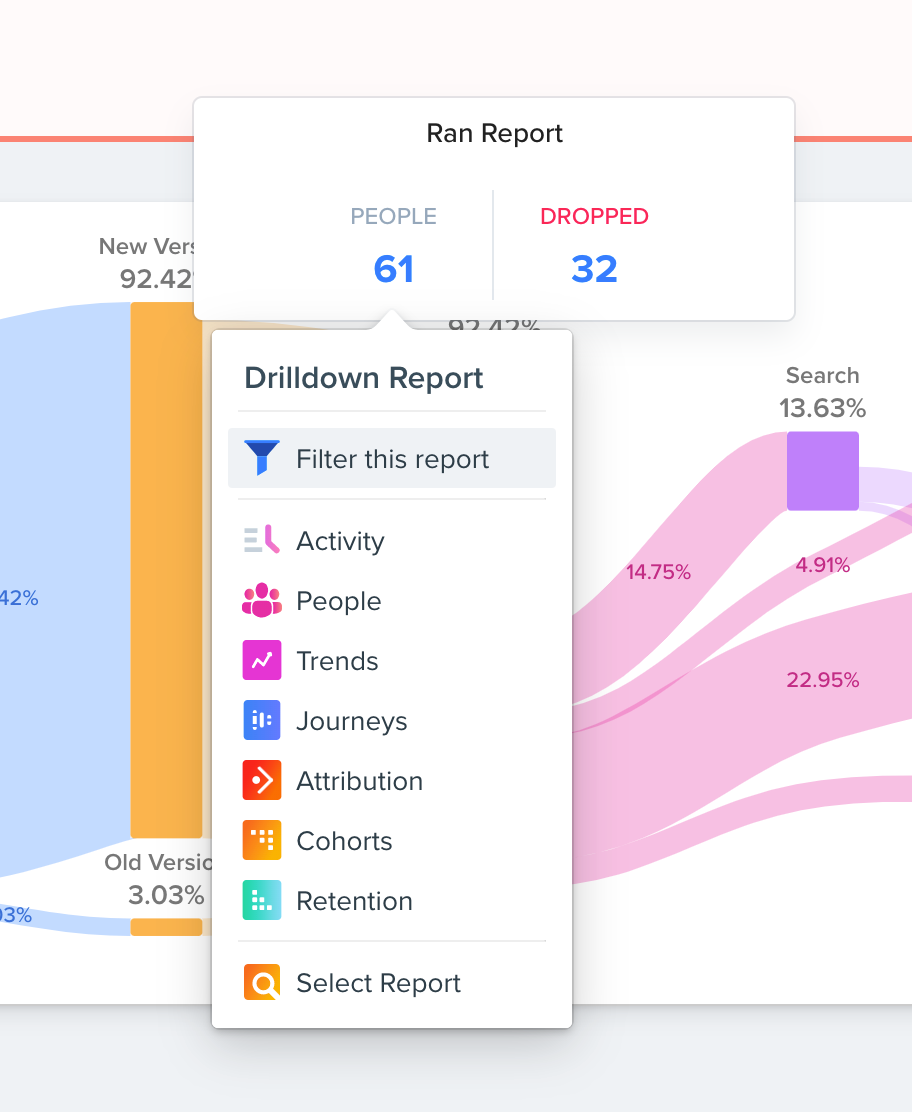
Once you filter the report, you can now see that step 3 in the Journey has a 100% conversion. The report is now being filtered by the 61 people from that step. Essentially, those 61 people are now being used as a segment (or Performed By) filter.
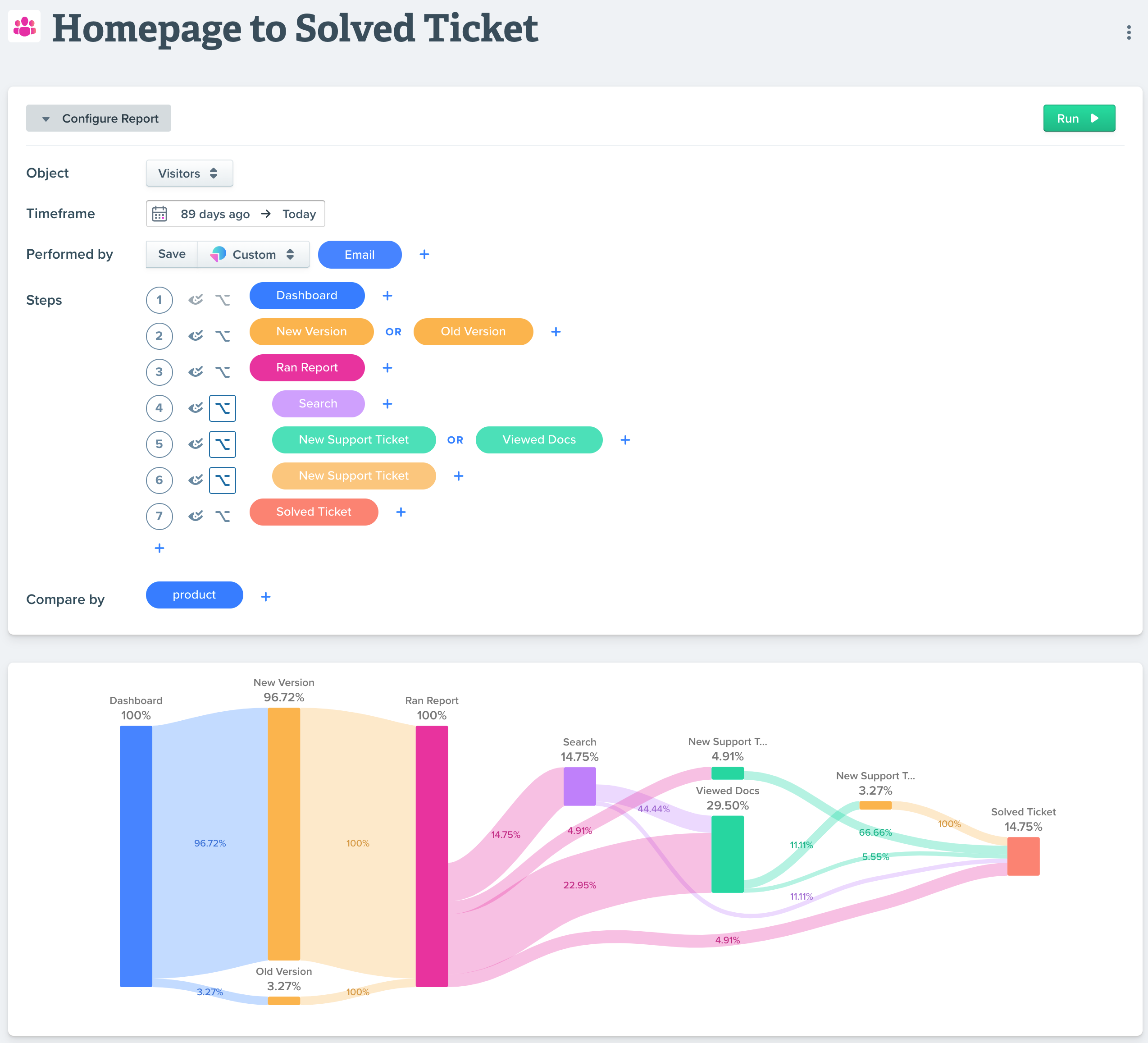
These are just a few examples of the possibilities with drilldown reporting. Try experimenting to find deeper insight into your data!
Updated 3 months ago
