Exclusions
In Woopra, there might be situations where you want to exclude users from tracking. For example, tracking internal employee behavior on your website or application might skew the data as they tend to be more active than your customers. In these cases, you may want to exclude yourself and your team from being tracked using the Exclude feature to reduce the noise in your data.
How to use Exclusions
You can exclude yourself and your team from being tracked by providing an IP address, user name, user ID, user email, user agent, or event property.
Start by clicking 'Add new exclusion' and select from the exclusion configuration options in the dropdown.
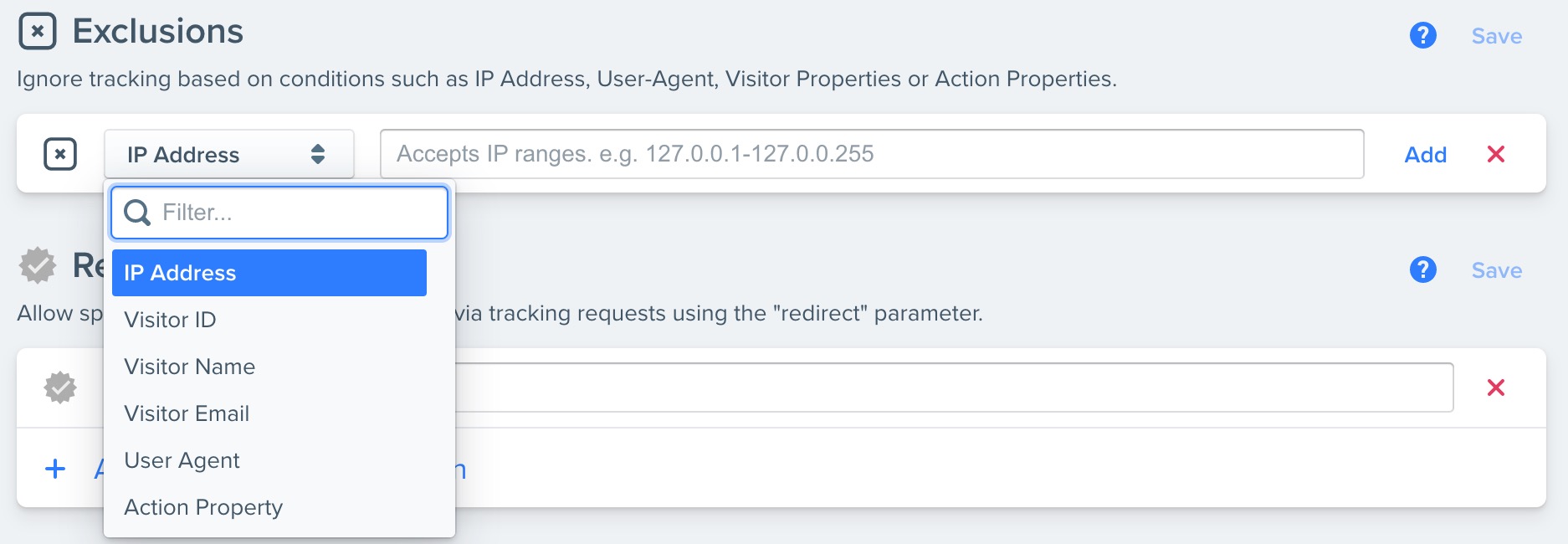
Multiple IPsYou can use a comma to add more than one exclusion. For example, an IP exclusion can be entered as 1.1.1.1, 1.1.1.2, etc.
Updated 3 months ago
