What is Woopra: Product Capabilities
Woopra is an advanced customer analytics cloud service built with proprietary tracking technology that automatically builds detailed profiles of each customer in real-time. The profiles enable the user to view behavioral data of each customer based on their touchpoints throughout their digital journey - building behavioral segments, leveraging Woopra’s segmentation filters.
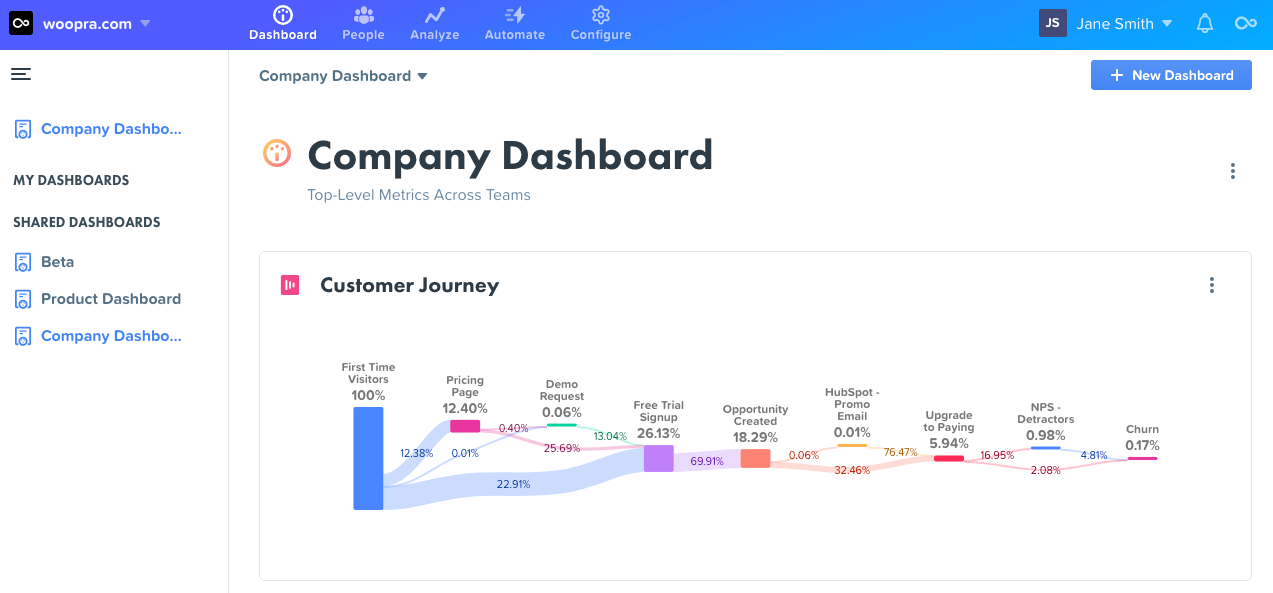
Tracking
Profiles
While other platforms track by device types, Woopra creates individual profiles for each of your users to your site. Anonymous and identified users are tracked along with a comprehensive view of their entire behavioral history in the form of a timeline based on their behaviors, event-based activity, demographics, social touchpoints, and organizational data. Woopra’s smart tracking technology also enables complete Journey tracking across multiple devices for identified users.
Customizable Schema
Woopra's schema defines what type of data is tracked by the users, how they want it to be displayed, and how it can be aggregated. Schemas can be based on both user data and event data. A basic schema is automatically generated from any custom event or user property, making it possible for users to aggregate data for smart filtering and powerful analytics reports quickly.
Custom Data
With Woopra, users can create and track an unlimited number of custom events. Custom events are tracked by the built-in events installed automatically when users install an Integrations app or by adding code to send Woopra data on specific behaviors that a user might take while the customer is on the website or app, such as “signup”, “play video”, “add product to cart”, etc.
Analyze Reports
Using built-in, highly customizable reporting, a user can easily view what kind of customer relationships are driving revenue and growth for an organization. Without going through the hassle of writing code, Woopra allows users to build powerful behavioral reports in a few steps to instantly give an entire picture of how prospects are engaging with the product or service. By giving a unified view of a wide range of custom events, a Woopra user can quickly build customer segments. For example, customers who are engaging with similar content can be bundled to offer suggestions about related items they may be interested in reading.
It is likely that an organization has already established steps to generate funnels in order to identify workflows of customer journeys and measure the conversion rates. Woopra is unique because unlike other traditional funnel mapping tools, Woopra's Journeys Reports store customer data in a 3-dimensional model which factors in vital elements impacting the customer journey that are rarely factored into the equation. This helps organizations avoid misguided assumptions and misplaced spending on optimization and personalization.
Woopra’s Trends Reports allows users to monitor how your key metrics perform over time and what behavioral properties drive the organization's key metrics’ performance.
Users can measure and analyze how long users and customers continue to perform an event over the course of time with Woopra's Retention Reports.
Woopra’s customer analytics is built so that users can stop spending time moving from one department to the other to collect relevant customer information and instead focus on generating data-driven reports which tell them what the customer is actually experiencing. This enables them to ask questions that were never thought of before.
Profile Reports
Woopra gives users the ability to build custom Profile Reports, leveraging Woopra’s segmentation filters. Profile reports' goal is to show which customers matter most to the business based on a vast number of behavioral, demographic, or application-specific criteria. Profile reports can be modified even further by adding custom columns that include user properties (e-mail, city, country, etc), segments, and dynamic fields.
Customer Journey Reports
Woopra’s Customer Journey reports are purposefully designed to map customer journeys step by step, allowing users to see how customers move from product engagement, website behavior, support requests, campaign sentiments, cross-functional departmental touchpoints – all within one report. Journey reports are one of Woopra's most powerful features which are designed to effectively bring down functional data silos and combine any set of events for a complete view of the customer’s journey.
Journey reports are 3-dimensional because of the ‘Optional Steps’ feature. Optional steps allow users to study the attribution of those goals towards success, even though customers are not required to take them. With optional steps, users can track alternative paths customers might take in order to complete their journey and have these represented within the original funnel as well.
For instance, are customers likely to convert if:
- They use the API
- They read the product setup guide
- They invite a colleague
- They come back from a retargeting campaign
The above customer journeys can be measured in a single Journey report, thus giving the user a complete picture of the customer journey, and an aggregate product sales revenue.
Trends Reports
With Trends Reports, users will never be in the dark again about how key metrics are performing over time. For example, they can dig deeper and find out how seasonality affects their business revenue, or discover how customers from Europe behave differently than the users from North America. Trends Reports allows users to analyze any event tracked in Woopra within a fully customizable timeframe. They all can be customized and it’s super easy to share them with teammates so everyone in an organization is on top of their KPIs performance.
Retention and Churn
Retention reports help users see what events customers take over time by illustrating how long customers continue to get value out of the product or service. For example, what events do customers take to remain a customer, or what series of events resulted in them dropping off the engagement funnel, and at what point of the funnel? Retention reports are completely shareable with other users making it possible to democratize customer data throughout the organization.
Triggers & Automations
For a cloud service that automates innumerable events in a matter of few seconds, Woopra is incredibly user-friendly and nimble. In Woopra, triggers allow users to define and set off events based on a series of events and user properties.
Behavioral Triggers
Users can build dynamic triggers based on multiple variables derived from behavioral data within Woopra. For example, users can add or update user properties when a user performs a specified event such as downloading a whitepaper on the user’s website. Users can also run custom scripts in order to trigger events such as displaying discount messages or newsletter opt-ins.
Integrations Event Triggers
Woopra allows users to set up triggers to automatically perform events in third party applications. With over 60 different third party integrations, users can set up a wide range of triggers such as create a lead in Salesforce when a customer signs up for your product demo or add a user to a Hubspot workflow to send a promotional email.
Automate Batch Tasks
With Woopra, users can schedule automated batches on a repeated basis based on user events or attributes. Scheduled tasks allow users to perform powerful events such as data syncing, exporting email lists, add/update subscription groups based on user behavior, sending reports to colleagues and exporting email lists so that users can focus on other important tasks. With integrations such as Dropbox, Box and Mailchimp, Woopra empowers its users to share critical business insights and updates within their organization.
Integrations
To get a full picture of customer engagement across all of these different tools, teams spend much of their time looking at siloed data snapshots and piecing them together into a full picture of their customers. Woopra solves this industry-wide problem by instantly connecting users to other tools in a matter of seconds. This greatly enriches the data from tracking custom events and identifying customers on the website or application with Woopra’s SDKs.
Woopra’s Integrations technology raises users' sophistication across all marketing and support touchpoints, to bring a unique and quality experience. Integrations is an integration layer that offers users an ability to use pre-built plug-ins to enable data gathering across all their CRM, Payment, Mobile, Marketing Automation, Social, Support and many other tools.
Woopra offers integrations with over 60 different applications across e-commerce, mobile, email marketing, website tracking, CRM, advertising, social, storage, personalization and productivity platforms. These integrations allow users to take control of their organization’s data and centralize it in one single platform.
Updated 3 months ago
