Overview
Woopra formulas allow you to do row-based calculations in Trend and Profile reports. You can also use formulas to create Custom Event Schema Properties and Custom User Schema Properties.
Trend Reports
In trend reports, you can use formulas to perform any row-based calculations in the Measure By section. If you are looking to transform any dimensions in the Compare By section, you will need to edit these using the Custom Event Schema Properties
Trend ReportsTrend reports are limited to number type operations only.
You can add a formula by clicking to add a column under the Measure By section. Here you'll select to add a formula.
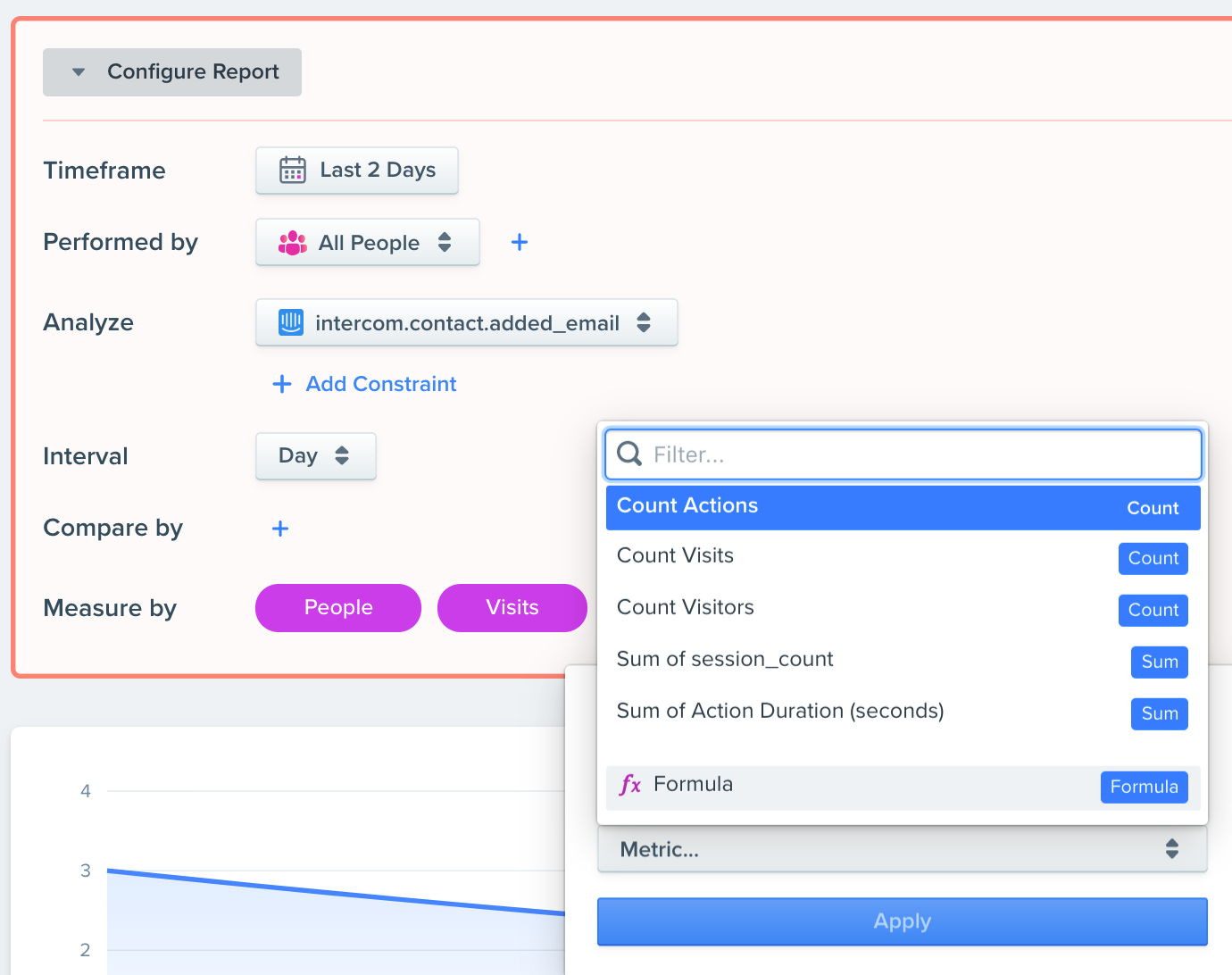
Once you select to add a formula, you can choose which operation you'd like to perform. In the example below, we simply choose to add the People column + 10.
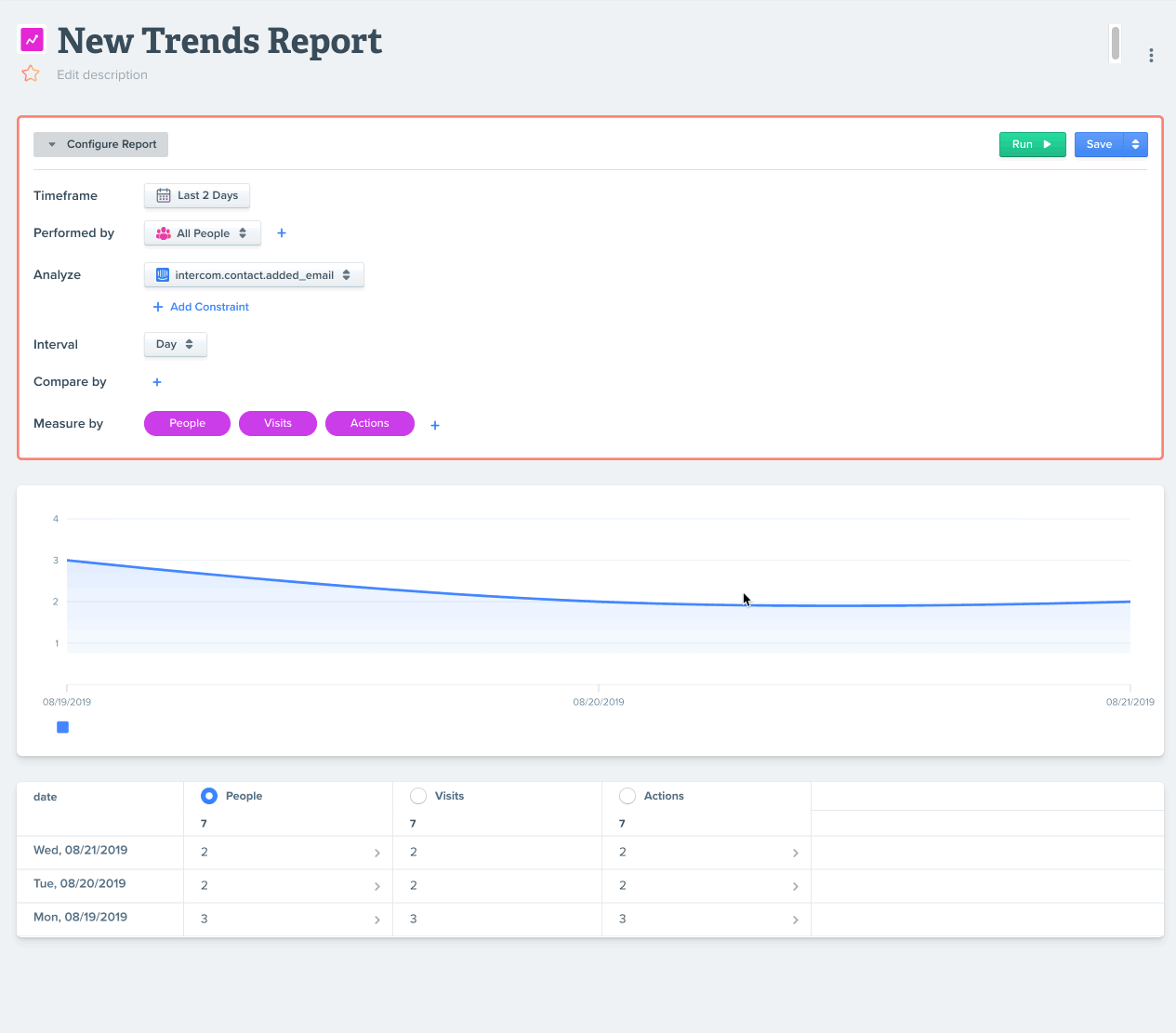
You can perform any row based operations and even combine multiple operations when using Formulas.
Profile Reports
In Profile Reports, you can use formulas to perform row-based operations using numbers, booleans or strings.
To add a formula, you can click to add a column and select Formulas.
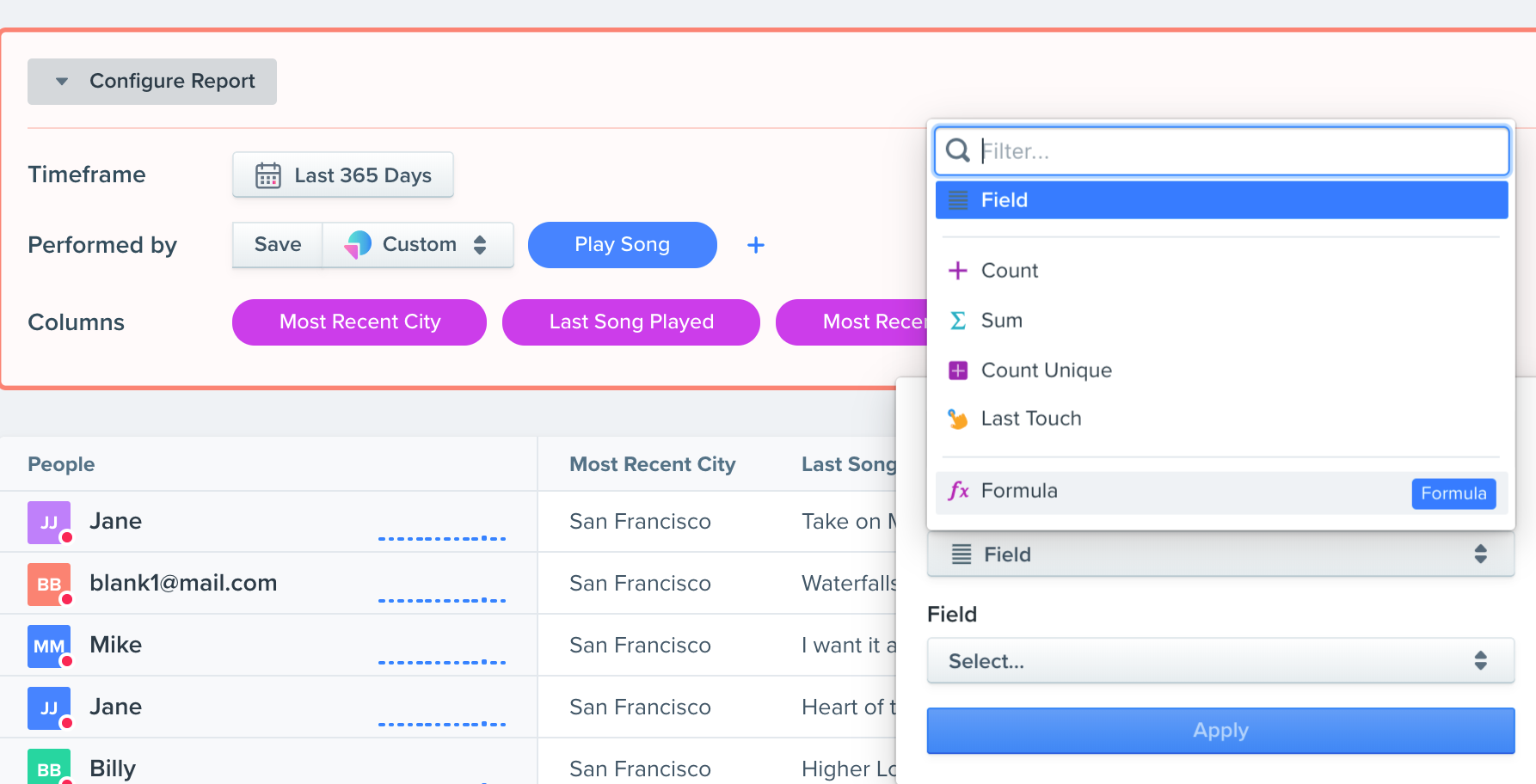
Once you add a formula, you can select which operation you'd like to use. For example, if I wanted to concatenate two columns together, I could use the CAT operations like so:
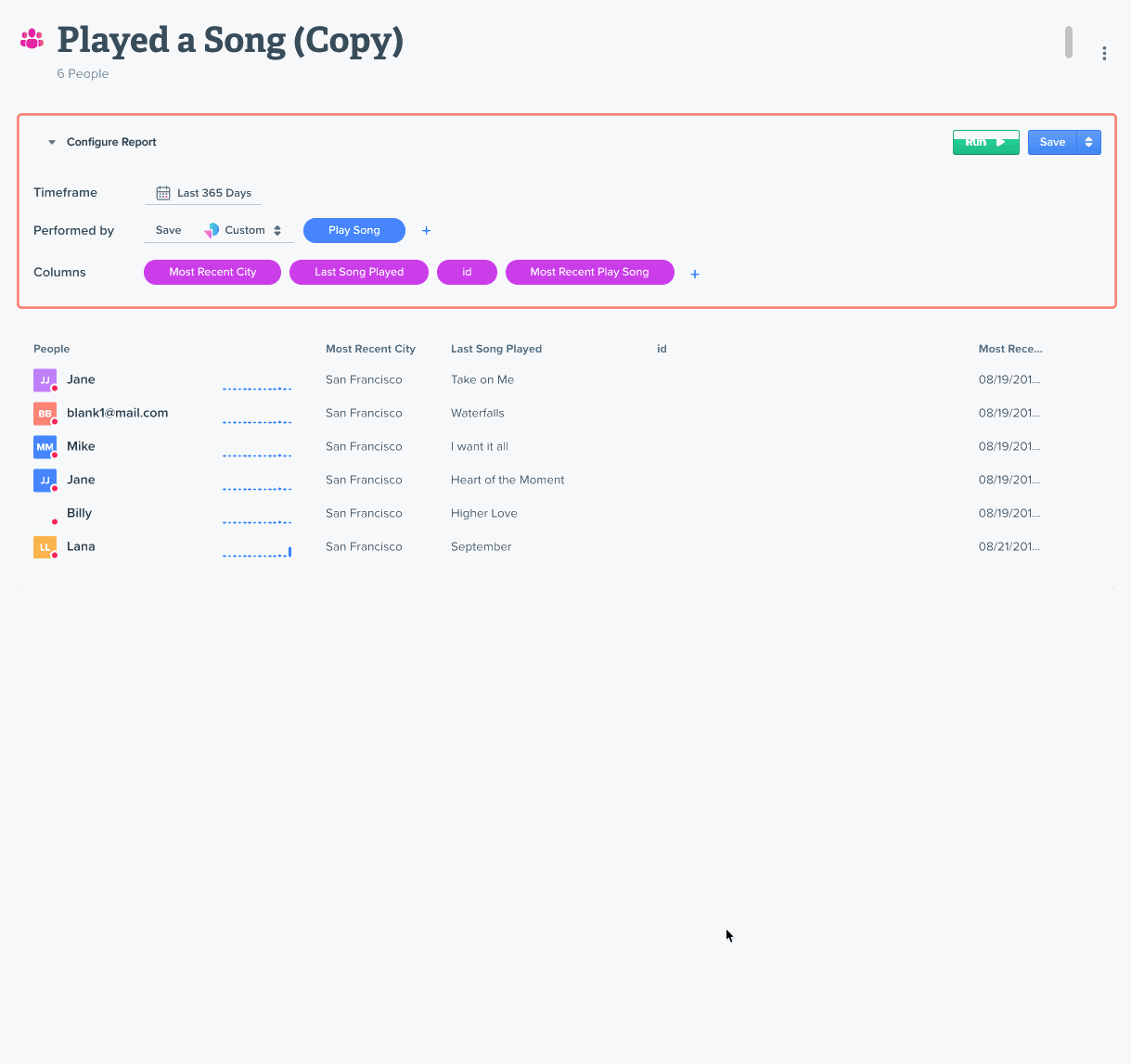
Operations
These are the various operations you can use when using formulas. Trend Reports are limited to Number type operations only.
OPERATION | DEFINITION | TYPE | PARAMETERS |
|---|---|---|---|
ABS | Returns the absolute value of | Number |
|
ADD | Returns the sum of all | Number |
|
AND | Returns | Boolean |
|
Array_Compact | Returns an array with all empty values removed | Array |
|
Array_JOIN | Returns a string with all elements of | Text |
|
Array_Slice | Returns a slice of | Array |
|
ASCII | Returns only ASCII characters string of | Object |
|
AVG | Returns the average of the | Number |
|
CAST | Casts the value at the position | Object |
|
CAT | Concatenates a list of strings | Text |
|
CEIL | Rounds | Number |
|
CHAR_AT | Returns char of | Number |
|
CHOOSE | Returns first non-empty parameter | Object |
|
CONTAINS | Returns | Boolean |
|
DATASTORE_LOOKUP | Returns the value of | Text |
|
DATE_FORMAT | Formats | Object |
|
DATE_PARSE | Converts date | Object |
|
DEFAULT | Returns | Object |
|
DIVIDE | Returns the division result of | Number |
|
DOUBLE | Casts | Number |
|
EMPTY | Returns | Boolean |
|
ENDS | Returns | Boolean |
|
EQ | Returns | Object |
|
EXACTMATCH | Returns | Boolean |
|
FIND | Returns the position of | Number |
|
FLOOR | Rounds | Number |
|
GT | Returns | Boolean |
|
GTE | Returns | Boolean |
|
IF_THEN_ELSE | Returns | Object |
|
INDEX | Returns the value at the position | Text |
|
INT | Casts | Object | |
IS | Returns | Boolean |
|
JSON_QUERY | Takes a source json and extracts characters and tokens from it | Object |
|
LONG | Casts | Number |
|
LT | Returns | Boolean |
|
LTE | Returns | Boolean |
|
MATCH | Returns | Boolean |
|
MAX | Returns the largest number in a list of numbers | Number |
|
MIN | Returns the smallest number in a list of numbers | Number |
|
MULTIPLY | Returns the multiplication of the numbers | Number |
|
NEQ | Returns | Object |
|
NORMALIZE_UNIX_TIME | Parses | Object |
|
NOT | Reverses the boolean value of | Boolean |
|
NOW | Returns the current time | Object | |
NULL | Returns | Object | |
OR | Returns | Boolean |
|
POW | Returns the value of | Number |
|
REGEX_GROUP | Finds the subsequence at | Text |
|
REGEX_MATCH | Returns | Boolean |
|
REPLACE | Replaces all occurrences of | Text |
|
SELECT | Returns first non- | Object |
|
SENSITIVE | Marks | Text |
|
SENSITIVE_EXT | Marks | Text |
|
SPLIT | Splits | Array |
|
SQRT | Returns the square root of | Number |
|
STARTS | Returns | Boolean |
|
STRING | Casts | Text |
|
SUBSTRING | Returns a string that is a substring of | Text |
|
SUBTRACT | Returns the subtraction result | Number |
|
SWITCH | Returns | Object |
|
SWITCH_REGEX | Returns | Object |
|
TO_LOWER_CASE | Converts | Text |
|
TO_UNIX_MS | Converts date | Object |
|
TO_UPPER_CASE | Converts | Text |
|
TRIM | Returns | Object |
|
UNIX_TO_ISO_TIMESTAMP | Converts unix timestamp to ISO timestamp format | Text |
|
URL_TO_HOST | Extracts the host part of | Text |
|
WHATAMI | Returns the object (user or organization) of the profile | Object | |
WHOAMI | Returns the PID (profile ID) of the profile | Object | |
================= | ================= | ====== | ==================== |
Updated 3 months ago
