Tracking Snippet and Code
Overview
It's important to understand the difference between the Snippet and the Tracker. The Snippet is a short simple function that should never need to be changed or be updated that loads the Tracker code itself from the Woopra servers. The Tracker Object itself is the javascript code that sends events into Woopra.
Good tracking is crucial to success with Woopra. And a good understanding of the concepts outlined in this section is key to implementing good tracking. Woopra gives you power over your data, but the keyword here is "your." You must get the data into Woopra, one way or another, for Woopra to be of value to you.
From a technical standpoint, Woopra is a system for gathering, storing, analyzing, and acting on user event data. A user is a customer or potential customer who interacts with your website, app, sales team, or any other touchpoints your business has.
The first step in setting up your Woopra instance is to implement your own custom tracking, and thereby the "gathering" part of your Woopra data pipeline.
The Snippets
The Snippet is a small function placed on your webpage or app to initialize the Woopra tracking object and to asynchronously load the Woopra tracker code. It's typically placed in the <head> of your document. It's important to keep in mind that the Woopra tracking code runs asynchronously. This means that Woopra will load in the background while your page elements load, therefore it will not slow down the performance of your website or application.
The Snippet also defines the tracker's methods so that you can immediately set the configuration and call track() and identify(), and it will queue those calls and run them when the tracker loads. Please see our technical getting started page for more information.
Where to find your SnippetClick here to start a quick guide to show you where to find your snippet.
To find your snippet, you can also navigate to the configure tab and click snippets:
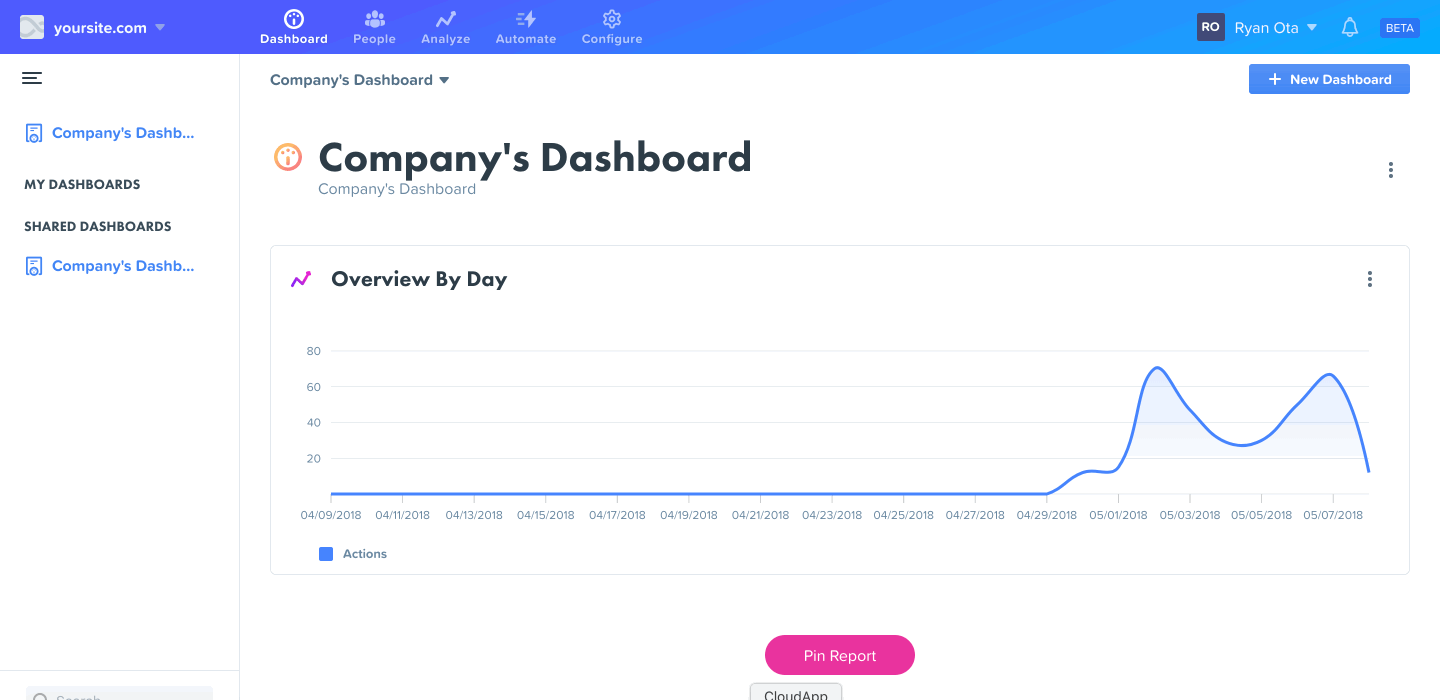
The Tracking code
After installing the basic Woopra Snippet, Woopra will automatically track user data such as pageviews, IP address, location and even campaign source. The next sections will cover custom actions and user data. Please see our technical documentation on tracking custom actions and user data.
Updated 3 months ago
