User Schema - Formulas
With custom schema properties, you can use formulas to create your own filtered properties that you can use in reports. This can be useful if you wanted to combine user properties such as First and Last Name and create a new property that contains the full name.
How to Create a Custom Property
- To create a custom property, you will first navigate to the User Schema section under the configure tab and select to add a new User Property.
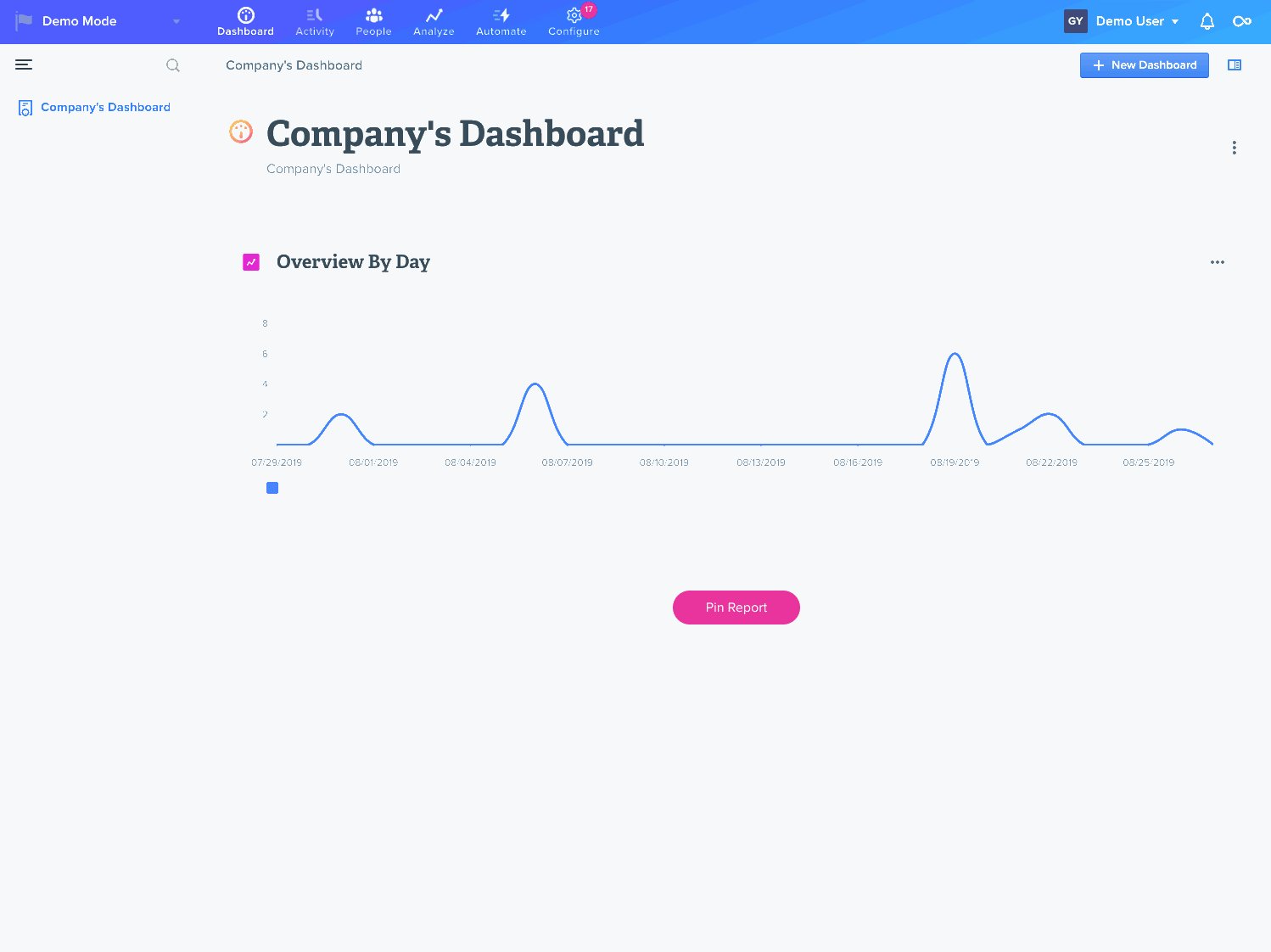
- Enter the formula for your new property. For a list of available formulas, please see our Formula page for more info.
Combining first name and last name into a new property example
Say I want to create a new property Name that combines two other properties First Name and Last Name.
NoteThe User Property 'Name' is baked into the Woopra UI. Woopra's People Profiles displays the 'Name' property on the top of the profiles so it's best to send the full name to this property.
To create the property you can follow these steps:
-
First, I'll click to add a new User Property.
-
Next, I'll select the formula box and start selecting and entering the formula. For this example, I can use CAT and use the First Name field, then a space, then the Last Name field.
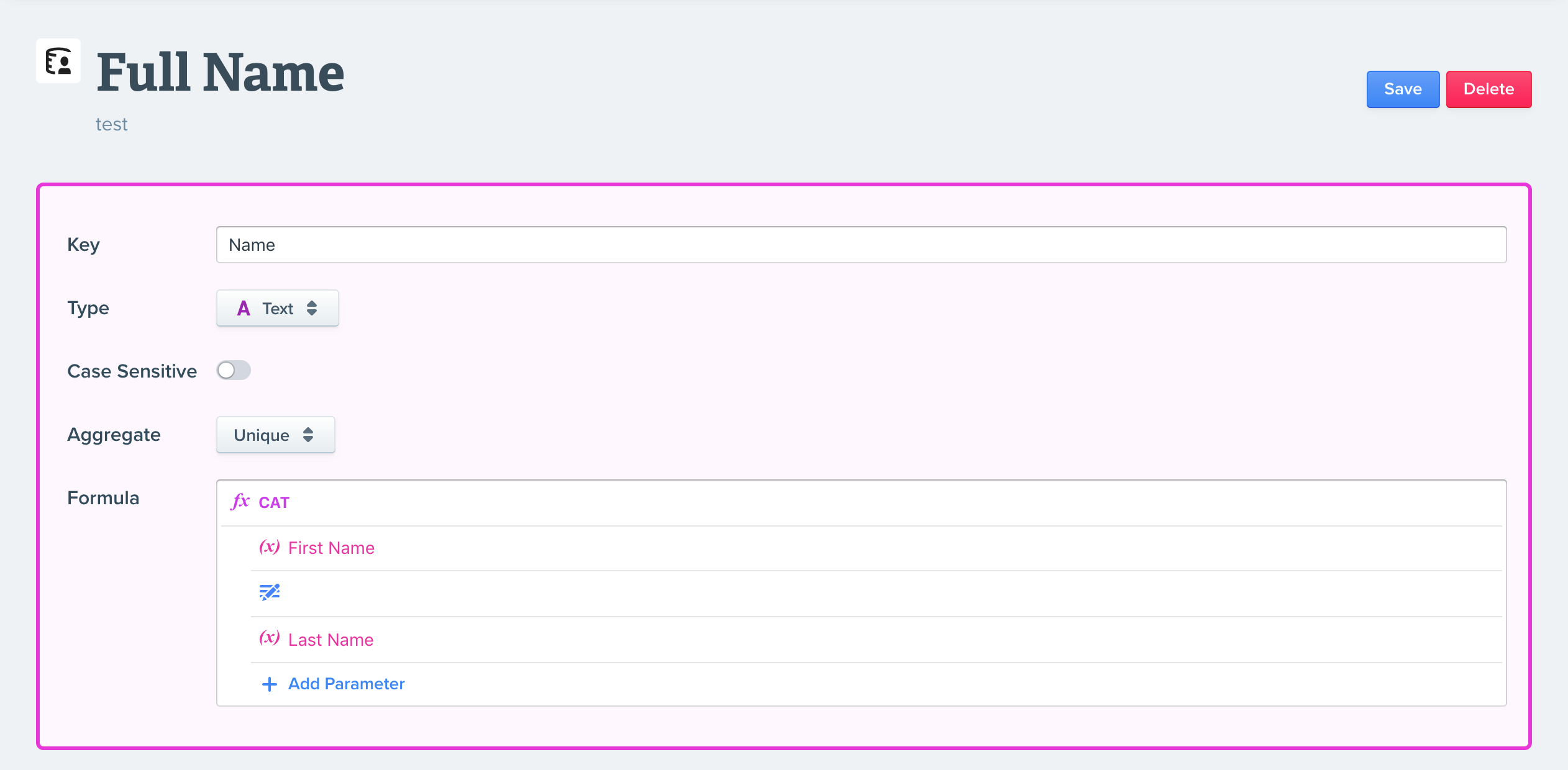
- Lastly, hit the save button in the upper right and you can now use this new property in your reports.
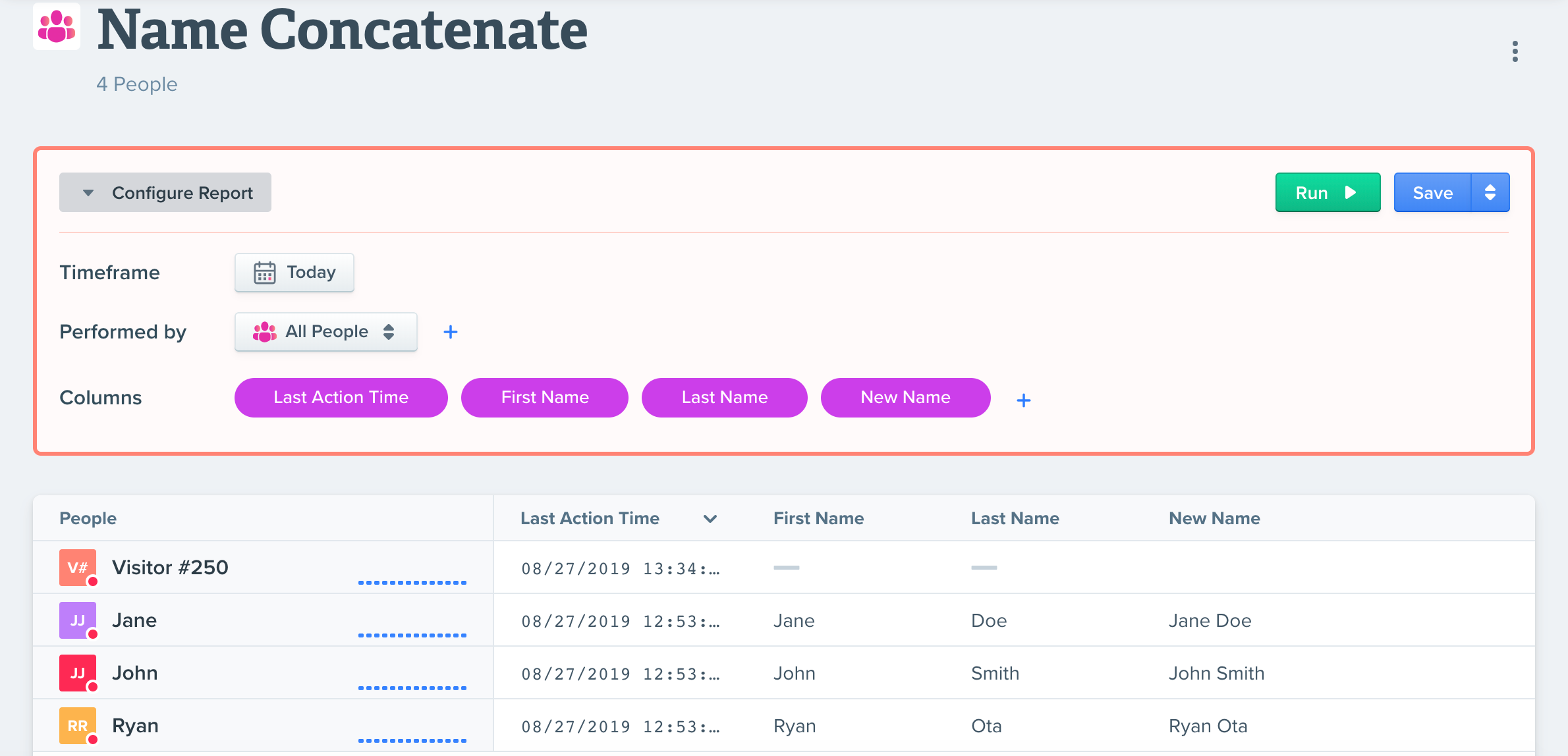
Now we can see the New Name dimension that's joining the first and last name fields.
Updated 3 months ago
