Hide Sensitive Data
Per your company's security policies, it may be necessary to hide PII information or other sensitive data from certain users or all users within your organization.
You can either send us encoded data, or you can hide the data in post-processing.
Instructions:
Set Properties as 'Sensitive'
To hide sensitive data, you can navigate to your User Schema and select a Property you want to hide. For example, if we want to hide email addresses from reports and downloads, we can select the email property in the Schema and toggle the 'Sensitive Information' switch.
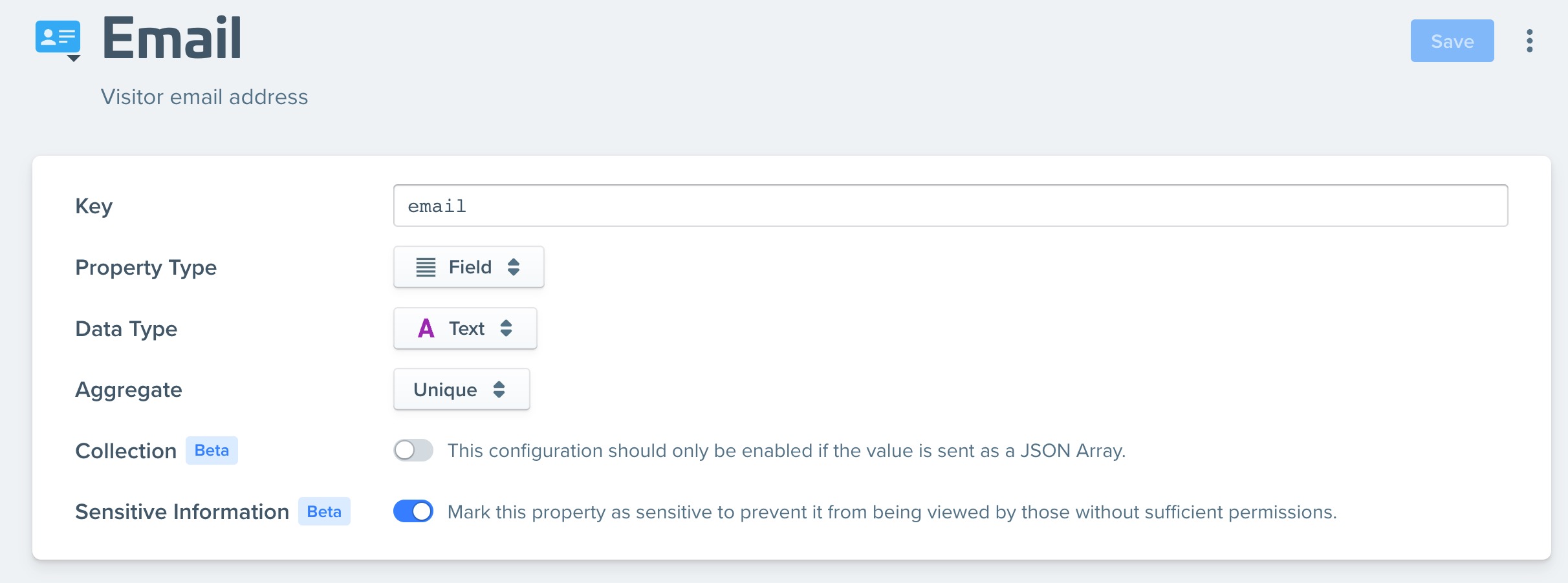
Once you mark a property as sensitive, we need to configure the Users and Group settings.
Create/Edit Group
First, navigate to the configure tab at the top, then click 'Groups' under the 'Users' section on the left. Next, you'll need to edit/create a new group. Once you select or edit a group, you can select to hide the 'sensitive information' as one of the permission options.
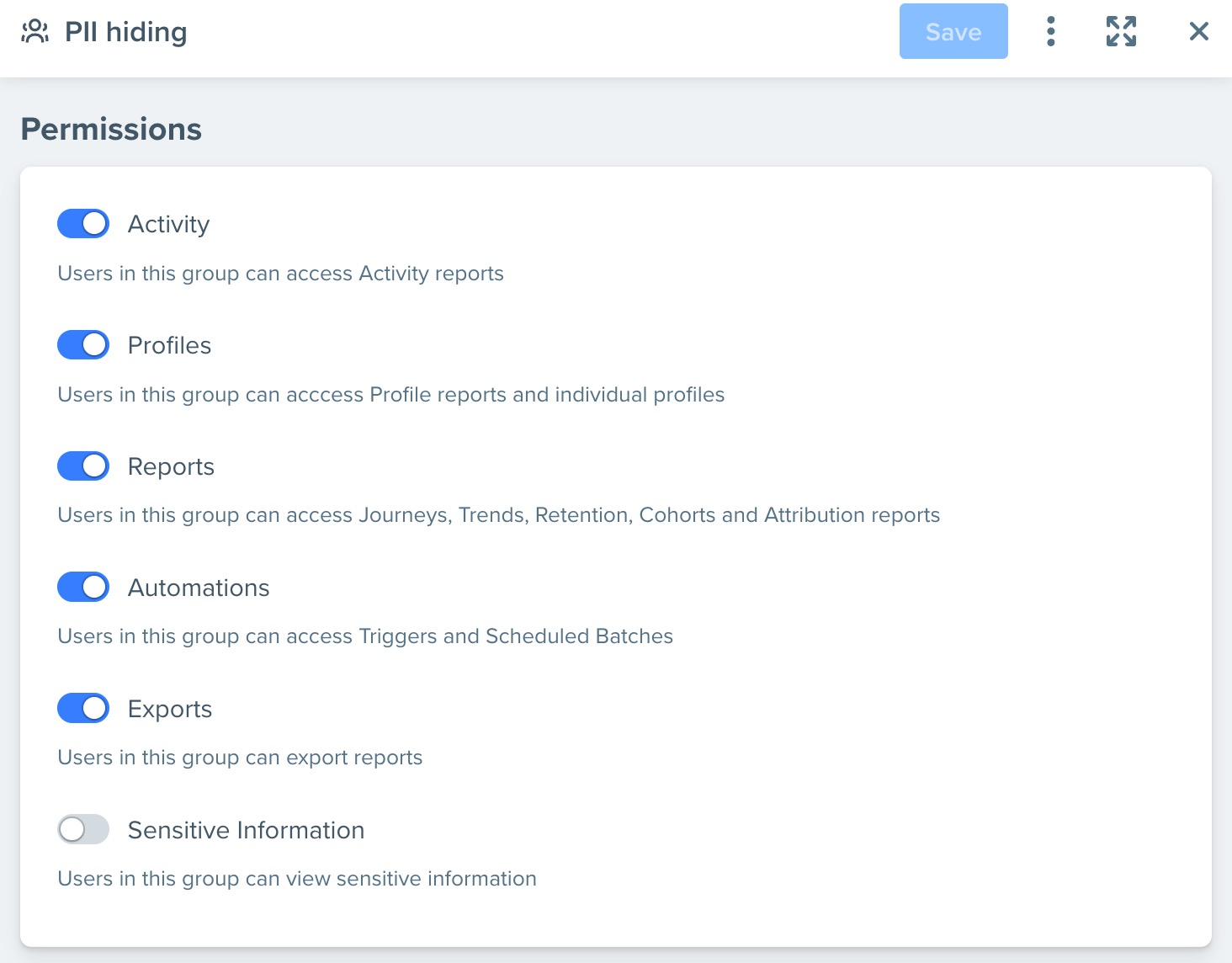
Add User to a Group
Finally, navigate to the 'Users' settings and select a user to add to the group. Once you select the user, you can add them to the group you created/edited that hides sensitive information.
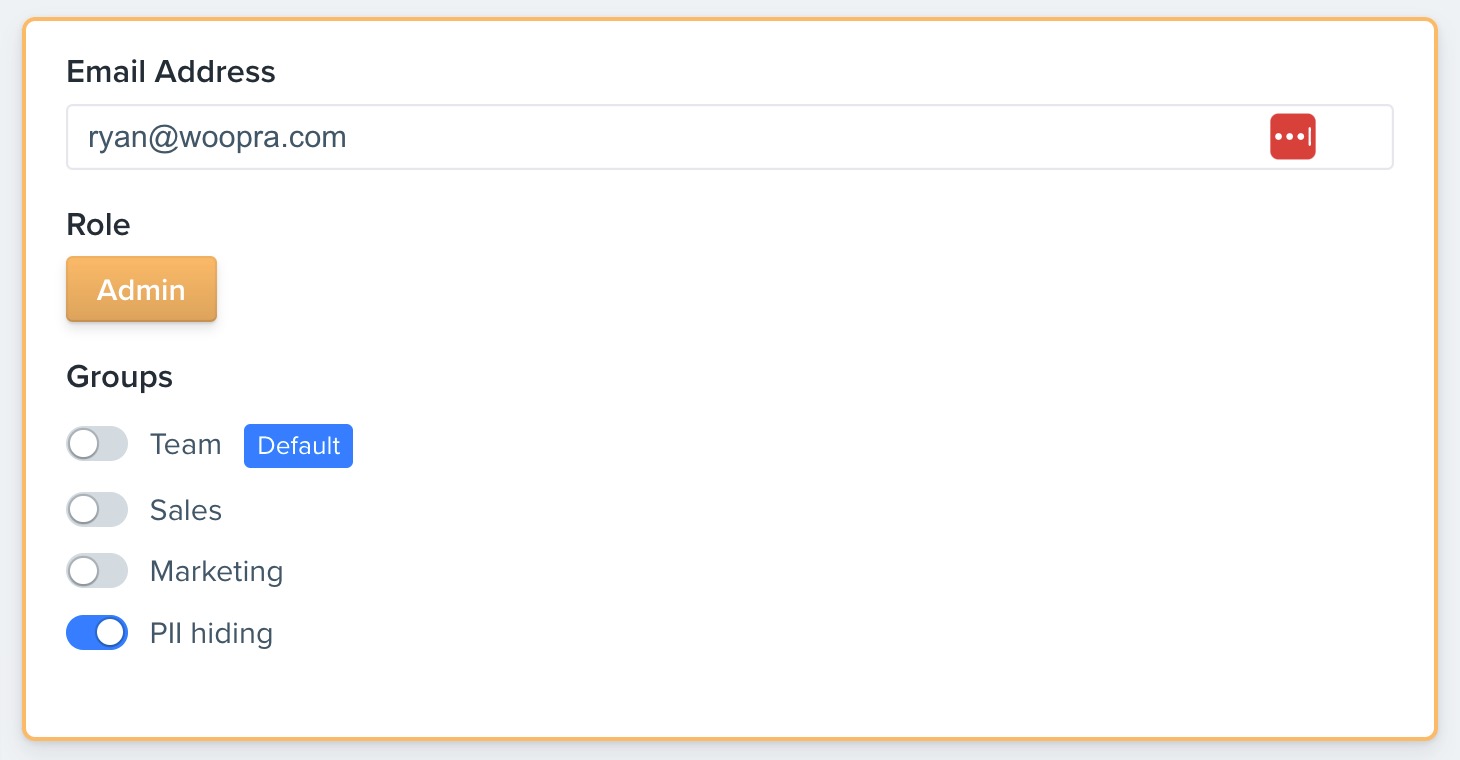
Now, all reports, exports, and API calls will hide sensitive data for that user.
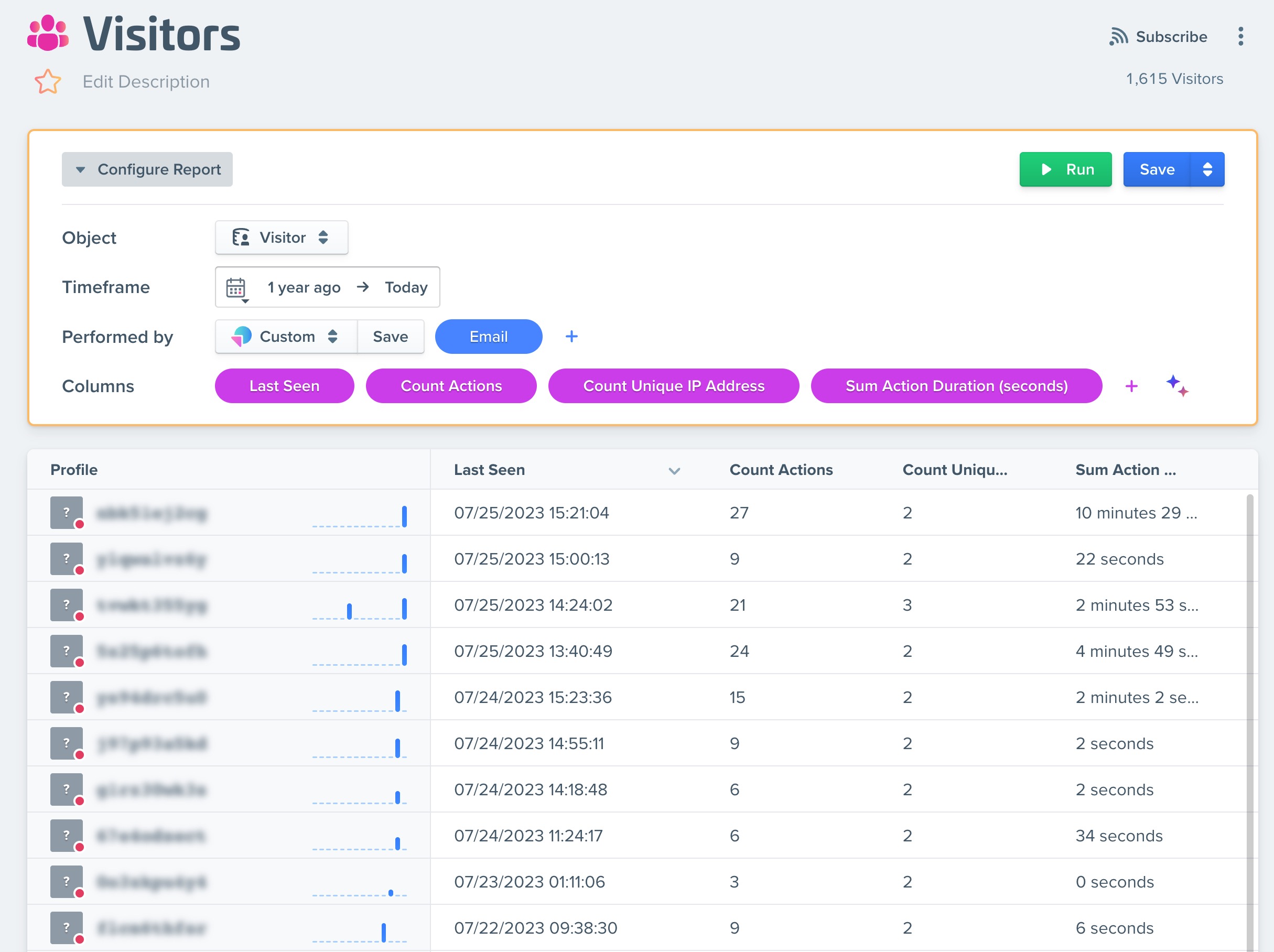
Updated 3 months ago
