MailChimp
The MailChimp and Woopra Integration empowers you to:
- Track email subscriptions, unsubscribe, and email campaign event actions generated by MailChimp.
- Monitor the success of customer outreach efforts and email campaigns, as well as adding users to lists on the basis of their behavior, for much more relevant tracking. These actions are automatically tracked directly within Woopra and can be used to generate analytics reports, create segmentation filters, and more.
- Assign contacts to audience lists in real-time, based on their behavior in Woopra.
- Leverage Woopra's Trends reports for granular and aggregate level analysis of email campaign effectiveness.
For example, an online retailer might automatically add a visitor who viewed at least seven handbags in the last day and previously spent more than $1,000 to a list for a “10% off accessories” email promotion!
Installation:
Simply navigate to the Integration section under the Convifgure tab and search for MailChimp. Switch to the
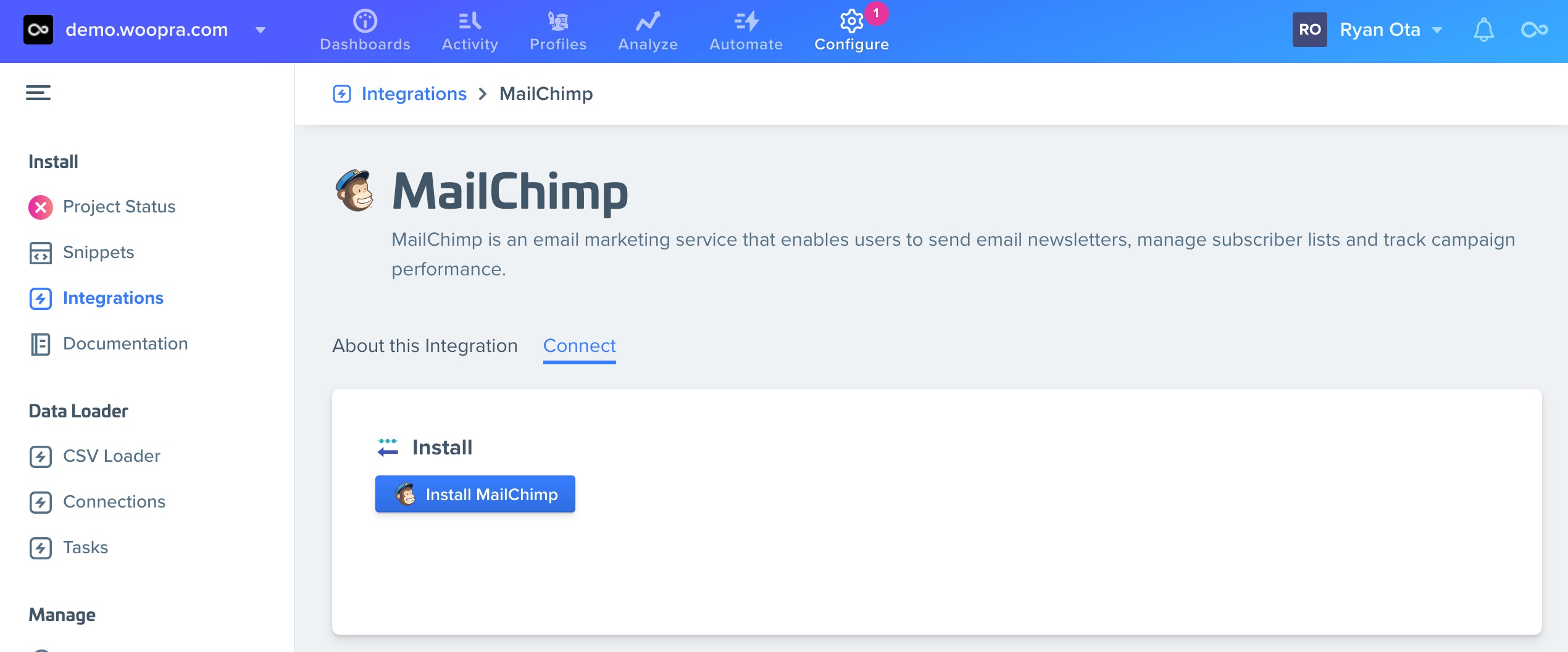
Tracked Data
Once installed, the integration will automatically start tracking email events such as tracking bounced, opened, clicked, unsubscribed, processed, dropped, deferred and delivered emails.
Triggers
You can now create Triggers to send emails based on user behaviors.
Updated about 1 month ago
